- Home /
Problem with Terrain
Hello people!
I have some problems with my terrain, see how it looks: 
As you can see it looks so low graphic (if I can say so), I mean it's not detailed as it should be. This is not the only scene I got problem with, everytime I manage to ad textures to my terrains it looks like this, even with Tom Terrain Tools. Anyone can help me fix this please?
Answer by sparkzbarca · May 19, 2013 at 02:04 PM
maybe the textures are too large or too blurred or ansio is set too low? could you perhaps upload just your terrain (don't need the trees and everything, nicely done on those though)
I could try to make it look correct. It's just hard to know whats wrong without seeing the textures and how they are applied
Answer by Owen-Reynolds · May 19, 2013 at 04:42 PM
Try adding a reference cube -- a fresh 1x1x1 cube (meters.) I'm guessing it will be super-giant.
If so, the problem is that your trees are really 1/2-inch tall, so you're right next to the ground, and it should look grainy.
Most model imports from Max/Blender have a scale factor (in Assets, at the top,) which is set to 0.01, just because. You're suppose to adjust that until they are about the right size. If a tree is 10 meters tall(?), just make a Yscale=10 cube to compare.
Or, if you love the placement, look for the terrain tile size and reduce it by like 100 (Unity starts you at 15. Try 0.15.) But if you have gravity, it will look weird (the same way falling models of buildings in movies never look quite right.)
Your answer

Follow this Question
Related Questions
Does anyone know how to fix this? Yellow texture on imported objects. 1 Answer
Unity bug!! (HELP)!! 5 Answers
How to make animations only play with script? 1 Answer
Erratic movement problem 2 Answers
Problems changing terrain editing tool. 3 Answers