- Home /
Strange lighting on Blender model
Hello! I'm currently creating a 3D game but keep running into an issue with my models. They seem to have a strange lighting issue as shown below: 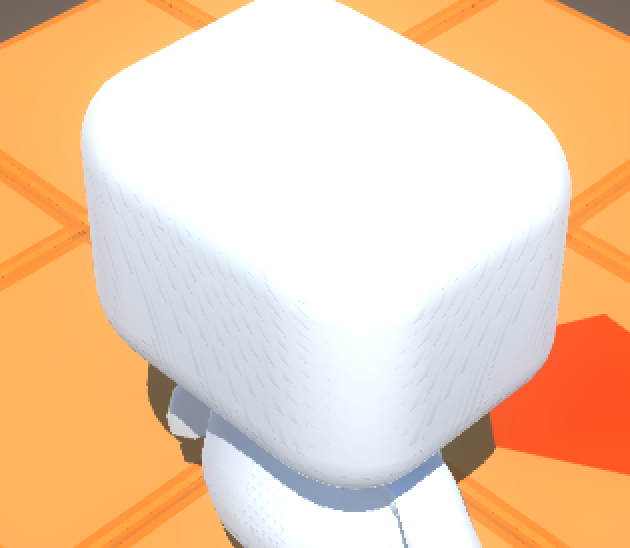
Here is my quality settings for the project as well: 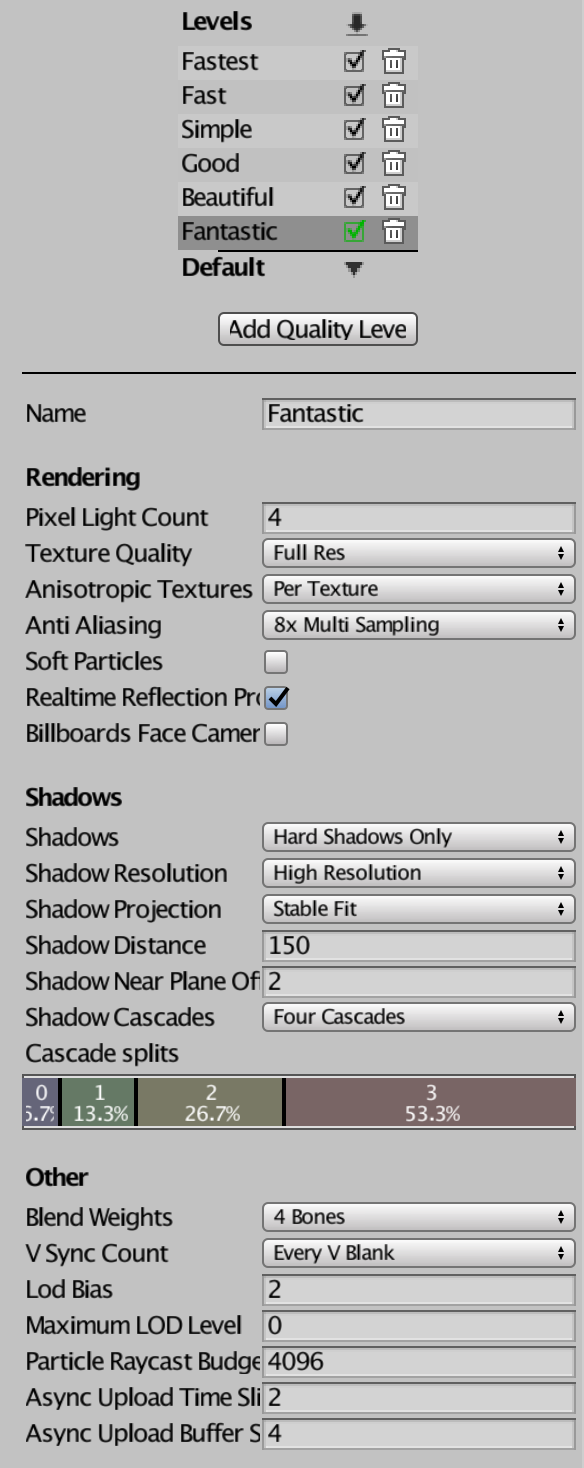
I'm also using the Bloom script from the Standard Assets package if that makes a difference at all.
Thank you to anybody that may be able to help!
What type of light are you using in the scene ? Did you change any value of Shadow's parameters ? Sometimes, when we change Bias and Shadow Near Plane values, we get this type of issues.
I have all three of those settings quite low, otherwise it makes my model's shadow look rather jagged.
Increase the bias. This will reduce chance of clipping issues.
Have you tried to change the object's material using a simple texture ? Try it and if you are still getting this problem maybe it's time to test your scene with an asset downloaded from Asset Store. You could test with a simple house model and check if you are still getting a strange lighting. I hope this help. Regards...
Thank you very much for the help! I managed to solve the issue by increasing the bias which remove the above issue. To solve the jagged shadow issue, I used the antialiasing package from the Standard Assets which improved the quality of shadows massively.
Answer by Mukdip · Sep 21, 2016 at 02:26 PM
This issue was solved by increasing the bias option in the directional light game object. To deal with the jagged shadow edges that resulted from increasing the bias, I used the antialiasing image effect from the standard assets package. This resulted in smoother shading and removed the above lighting effect. Thanks everyone for the help!
Your answer