- Home /
The question is answered, right answer was accepted
Can you disable Android immersive mode in Unity 5?
Unity finally added Android 4.4's immersive mode feature (full screen), however it seems to be always on. Can it be disabled? I tried the "Status Bar Hidden" checkbox, but that didn't help.
I've just found the same behavior and suffer of it... So far no solution though =( $$anonymous$$ore, the stretched application has incorrect camera aspect rate
This is NOT a duplicate, that question as far as I can tell is about immerse mode not properly re-activating after the keyboard comes up. This question is about disabling immersive mode. Unfortunately it suprisingly looks like there may not be a way to disable immersive mode in Android including outside of Unity.
I approve that this is NOT a duplicate. There seems 3 issues with Android immersive mode: 1) Immersive mode don't turn off after returning to application from home screen (Fixed in Unity 5 p1)
2) Immersive mode cannot be disabled by set Unity Editor setting "Status Bar Hidden" to off and seems no other setting for this.
3) If application is stretched to immersive mode, camera aspect ratio becomes incorrect. Entire picture is stretched ins$$anonymous$$d of letting application know aboutnew resolution. That is why most people would like to turn immersive mode off.
The "duplicate question" is about the status bar, while $$anonymous$$e is about immersive mode, which hides the navigation bar. Please re-open this question.
This is not a duplicate question. I'm facing the same problem and I didn't find any way to disable the immersive mode so far. Please, reopen.
Answer by CharlesBarros · Mar 26, 2015 at 06:43 PM
As bitter (unity dev) answered in my topic: @bitter: put this in a c# script "Screen.fullScreen = false;" http://forum.unity3d.com/threads/disable-immersivemode-unity5.313911/
Simple as that. :D
Not as simple as that :(
This is only a workaround as the UnityPlayer view sets the Application to be in Fullscreen mode (probably in an attachToWindow listener through the setSystemUiVisibility flags). Only after the scene is loaded and Screen.fullscreen = false is executed the navigation- and statusbar are visible again.. This causes the status and navigation bars to dissappear for a short period of time to and then to reappear.
We've also tried various things in the Activity without much success. Is there no way to completely prevent the unityplayer/activity to ever enter a fullscreen/immersive mode?
This is exactly what is happening with me. I have an android project in which an activity is calling unity scene as a fragment but for a short period of time like for a second or two the app goes in the full-screen mode i.e. all the action bar and navigation bar disappears and when the scene loads which has a script attached to it in which I am calling Screen.fullScreen = false makes the app exit full screen. So is there any way I can fix this so the app won't go in full-screen mode for that short period of time.
Answer by InvincibleCat · Feb 11, 2015 at 12:21 AM
This Unity Store plugin just enables the "Immersive mode" on Android 4.4+.
In Unity 5.0, immersive mode is already enabled. The original question was how to disable it. It does not look to me that this plugin allows you to disable it.
Follow this Question
Related Questions
Unity5.2 android blank screen? 1 Answer
Error About : Thread Priority Security Exception Make Sure the Apk is Signed 2 Answers
Test build on android/apple 0 Answers
opening the project on mac didn't match the version 0 Answers
I want to create app in mobile and PC. what should I use for the database? 1 Answer