- Home /
Only 2 out of 4 Objects ever spawn... Why ?(Closed)
I'm using the following script to spawn my weapons in game. I have 4 weapons and 4 spawn locations. A weapon will always spawn in all 4 locations BUT its only ever 'wep03' or 'wep04' never 'wep01' or 'wep02' I must have ran it 60-70 times (no exaggeration) and never had anything but the same 2 weapons.
//Weapon prefabs to spawn
var wep01 : GameObject;
var wep02 : GameObject;
var wep03 : GameObject;
var wep04 : GameObject;
//Spawn points
var spawnPoint1 : Transform;
var spawnPoint2 : Transform;
var spawnPoint3 : Transform;
var spawnPoint4 : Transform;
function Start()
{
SpawnWeapons(); // Run SpawnWeapons coroutine
}
function SpawnWeapons()
{
for(var i=0;i<4;i++) // Run loop 4 times
{
var random1 : int = Random.Range(0,4);
switch (random1)
{
case (0):
var spawnWep1 = Instantiate(wep01);
switch (i)
{
case (0):
spawnWep1.transform.position = new Vector3(spawnPoint1.transform.position.x, spawnPoint1.transform.position.y, spawnPoint1.transform.position.z);
spawnWep1.transform.tag = "Weapon01";
break;
case (1):
spawnWep1.transform.position = new Vector3(spawnPoint2.transform.position.x, spawnPoint2.transform.position.y, spawnPoint2.transform.position.z);
spawnWep1.transform.tag = "Weapon02";
break;
case (2):
spawnWep1.transform.position = new Vector3(spawnPoint3.transform.position.x, spawnPoint3.transform.position.y, spawnPoint3.transform.position.z);
spawnWep1.transform.tag = "Weapon03";
break;
case (3):
spawnWep1.transform.position = new Vector3(spawnPoint4.transform.position.x, spawnPoint4.transform.position.y, spawnPoint4.transform.position.z);
spawnWep1.transform.tag = "Weapon04";
break;
}
case (1):
var spawnWep2 = Instantiate(wep02);
switch (i)
{
case (0):
spawnWep2.transform.position = new Vector3(spawnPoint1.transform.position.x, spawnPoint1.transform.position.y, spawnPoint1.transform.position.z);
spawnWep2.transform.tag = "Weapon01";
break;
case (1):
spawnWep2.transform.position = new Vector3(spawnPoint2.transform.position.x, spawnPoint2.transform.position.y, spawnPoint2.transform.position.z);
spawnWep2.transform.tag = "Weapon02";
break;
case (2):
spawnWep2.transform.position = new Vector3(spawnPoint3.transform.position.x, spawnPoint3.transform.position.y, spawnPoint3.transform.position.z);
spawnWep2.transform.tag = "Weapon03";
break;
case (3):
spawnWep2.transform.position = new Vector3(spawnPoint4.transform.position.x, spawnPoint4.transform.position.y, spawnPoint4.transform.position.z);
spawnWep2.transform.tag = "Weapon04";
break;
}
case (2):
var spawnWep3 = Instantiate(wep03);
switch (i)
{
case (0):
spawnWep3.transform.position = new Vector3(spawnPoint1.transform.position.x, spawnPoint1.transform.position.y, spawnPoint1.transform.position.z);
spawnWep3.transform.tag = "Weapon01";
break;
case (1):
spawnWep3.transform.position = new Vector3(spawnPoint2.transform.position.x, spawnPoint2.transform.position.y, spawnPoint2.transform.position.z);
spawnWep3.transform.tag = "Weapon02";
break;
case (2):
spawnWep3.transform.position = new Vector3(spawnPoint3.transform.position.x, spawnPoint3.transform.position.y, spawnPoint3.transform.position.z);
spawnWep3.transform.tag = "Weapon03";
break;
case (3):
spawnWep3.transform.position = new Vector3(spawnPoint4.transform.position.x, spawnPoint4.transform.position.y, spawnPoint4.transform.position.z);
spawnWep3.transform.tag = "Weapon04";
break;
}
case (3):
var spawnWep4 = Instantiate(wep04);
switch (i)
{
case (0):
spawnWep4.transform.position = new Vector3(spawnPoint1.transform.position.x, spawnPoint1.transform.position.y, spawnPoint1.transform.position.z);
spawnWep4.transform.tag = "Weapon01";
break;
case (1):
spawnWep4.transform.position = new Vector3(spawnPoint2.transform.position.x, spawnPoint2.transform.position.y, spawnPoint2.transform.position.z);
spawnWep4.transform.tag = "Weapon02";
break;
case (2):
spawnWep4.transform.position = new Vector3(spawnPoint3.transform.position.x, spawnPoint3.transform.position.y, spawnPoint3.transform.position.z);
spawnWep4.transform.tag = "Weapon03";
break;
case (3):
spawnWep4.transform.position = new Vector3(spawnPoint4.transform.position.x, spawnPoint4.transform.position.y, spawnPoint4.transform.position.z);
spawnWep4.transform.tag = "Weapon04";
break;
}
break;
}
}
}
What the hell am I doing wrong?
(The script is in JavaScript and please reply as though your explaining it to a 5 year old...lol)
Any help is much appreciated !
Have you Debugged out what random1 is and checked if the case ever gets to the wep01 and wep02 spawning? Have you double checked that the correct weapon prefabs are attached to the wep variables?
You code could also be simplified a lot by using arrays and more functions.
could you give an example of the Debug line I'd need to use and where exactly to put it?
The Debug.Log functionality is your friend and you should learn to use it well. The function Debug.Log takes any object and prints out its name/type/value into the console of unity (found at the bottom of the unity editor or open it with Window/Console). So in your instance you can put a Debug.Log right after your random function to see what the random number is by doing this:
Debug.Log("Random Number: " + random1);
Or after each instantiate line to know which is being used:
Debug.Log("Instantiating Weapon Number: " + random1 + " At SpawnPoint: " + i);
Answer by Juice-Tin · Jan 07, 2015 at 08:29 AM
You should put Debug.Log("creating weapon 1"); etc in your code, to see exactly where the code is/isn't running.
Also your "switch(random1)" is missing breaks after each case. So if it was 0, it would then fall down to case 1 and get replaced, etc.
Try fixing that and putting in a lot of Debug.Log's to see exactly how your code is behaving. :)
could you give an example of the Debug line I'd need to use and where exactly to put it?
Answer by Digital-Phantom · Jan 07, 2015 at 10:15 AM
Thanks for the help guys but I think I'm trying to run before I can walk. I'm going to go back to an older (but simpler) script I was using. Although very basic I wrote it myself and can at least follow it and can expand it and learn at the same time. May come back to this script at a later date when I'm a little (or a lot) more competent...lol Again... many thanks for the help !
Your answer