- Home /
Facial animation in maya -> unity
Our project has come to the stage were it needs facial animation, but after a lot of tries and errors we've realized that we are a bit out on thin ice.
Does anyone have a recommended workflow for doing this?
Our pipeline consists of Maya and unity atm. We are trying all sorts using both bone and curve animation and even using blend shapes (which only works with a custom made editor, but not so much on complex stuff like face animation). Any ideas on a middleware here? Like FaceFx?
Any opinions and recommendations are highly appreciated:)
Answer by testure · Jun 07, 2011 at 04:25 AM
Personally, I've only use skeletal animation for faces in Unity- but recently it has been brought to my attention that Mega-Fiers (a unity modifier bundle on the asset store) now allows you to bring in morph targets. I've never used them myself- but they may be something you want to look into.
Otherwise, no- there's no way to do vertex animation in Unity.
here's the megafiers website: http://www.west-racing.com/mega-fiers/
Answer by Barrett-Fox · Jun 07, 2011 at 04:42 AM
Joint based facial animations are both a relatively straightforward Maya rigging solution and likely the best bet performance-wise. Requires an artist's study of the face's muscles and bones and detailed attention to weights painting in Maya. But after that results can be surprisingly good without deeply sophisticated rigging or middleware.
Answer by Macdude2 · Jun 07, 2011 at 04:50 AM
just make sure you select "bake animations" when you import your animation or your animation will never activate.
Answer by SpookyCat · Oct 30, 2011 at 05:41 PM
MegaFiers now has a Maya exporter for Blend Shapes making it very easy to add to your Unity project. http://www.youtube.com/watch?v=gCVUvDBL5Gc
Answer by brian.amberg · Nov 13, 2013 at 01:19 AM
Since 4.3 unity supports blendshapes natively, just copy in the FBX. Blendshape curves can be animated with the faceshift plugin, I've put a tutorial on http://www.youtube.com/watch?v=iKaLSteP77g
Your answer

Follow this Question
Related Questions
Can I make animations snap to a frame? 1 Answer
Maya to Unity Animation problems 0 Answers
Transferring animation from one rig to another (identical) rig distorts my model. 0 Answers
Animations become faulty when imported into Unity 2 Answers
Why do i have to invert my blendshape animation to make it work in Unity? 0 Answers