- Home /
Vectrosity curve thickness is same with cam zoom
When I'm zooming my camera my curves thickness is same, no matter camera is zoomed or not (using orthographic cam). If with cam zoom, objects becoming bigger, my curve thickness also should be changed same way, but it doesn't.
Using Update() for curve recalculation
Using orthographic camera
curve is dotted
curve is 2D Vector
Is there any way to fix that?
Draw3D maintains the same thickness regardless of camera distance. Has anyone figured some way to simply create regular 3D geometry with Vectrosity without a change in thickness?
Answer by CHPedersen · Jul 16, 2013 at 01:54 PM
This is entirely by design - @Eric5h5 developed the lines so that their thickness is camera distance independent. Note that, even if you supplied Vector3s to your VectorLine object, they are not actually 3-dimensional unless you call VectorLine.Draw3D when you draw them. In fact, they're meshes, all created in the same plane and oriented to face the camera that renders them (the one that gets returned by VectorLine.SetCamera()).
If you want VectorLines that truly exist in 3D whose line thickness changes with camera distance, you have to call Draw3D when you draw them. Note that this also enables them to be occluded by other objects.
Disclaimer: I'm not affiliated with @Eric5h5 or Vectrosity in any way, I've just used it a lot. You can read all this and more in the documentation that follows Vectrosity, namely the file "Vectrosity Documentation.pdf". It's very well documented.
Your answer

Follow this Question
Related Questions
Draw Graph with Vectrosity in NGUI window 1 Answer
[Vectrosity] 3d bezier curve not generated correctly 1 Answer
Using Vectrosity, I want to make a curve. 0 Answers
How to draw graph(line graph , spline graph) in unity using. 0 Answers
Can iTween be used to constrain motion for an arbitrarily drawn curve? 1 Answer