- Home /
Character 3d modeling trouble
I can't seem to grasp the key concepts of character modeling and design.. I've been playing with different 3d programs for a couple weeks and I feel I'm missing something, just keep coming to a brick wall in development..
What I would like to do is import an existing character model fbx into a 3d modeling program, edit the 3d model's shape and the materials associated and reimport into Unity.
I tried with Zbrush, but unable to import fbx..
I tried with SketchUp (found an fbx import plugin by SimLab), but when I import the fbx the character material is missing, and after I edit the 3d model and reimport, the character becomes almost unusable (no material, and in T shape)
I tried with 3ds Max, but the learning curve is very steep I just haven't succeeded yet on getting the basics of 3d sculpting in that program..
What is the best/easiest way to import and edit/sculpt an existing fbx and reimport into Unity for use in game? How to edit the associated character material? It's missing when importing into a 3d modeling program..
Is there a tutorial somewhere that explains how meshes/materials work together? The materials make no sense to me they look the the character squeezed into in a little 16x16 box.. theres no way they're created that way right? I'm sure they are Painted on and then saved as material? .. I'm feeling really lost about this..
Where did the model come from? Do you know what it was made in? $$anonymous$$aya might be as steep as 3DS, but it should work. There's also Silo.
The character looks all squished together? Does the model have animations?
@GC1983 I'm trying to learn with character model from the AngryBots demo - About being squished together I was referring to the character materials, I don't understand how the materials are made.. are they pained on the 3d model and then they save as small icons or are they painted as icons?
Im assu$$anonymous$$g youre refering to the models texture map that is all puzzle pieced together?
I dont believe Silo supports it, but $$anonymous$$aya definitely does.
Yes - texture map. A texture map is different than a material then?..
The material is a source connected to the model where you are able to attach textures to it to create the skin effect. UV $$anonymous$$apping is a common practice to evenly stretch a texture across the model. Its not an easy process. And if you are trying to create a more detailed skin for a humanoid model or complex object, youll need photoshop or other 2d graphics knowledge. Or you could purchase the texture and learn how to map it.
Two helpful video tutorial sites. Youll have to subscribe though to view most of the best stuff.
Your answer

Follow this Question
Related Questions
1 Mesh, 1 Material 2 UV channels 1 Normal map? 0 Answers
Character lighting issues 0 Answers
Textures do not appear on mesh correctly? 0 Answers
Applying a texture to a mesh created at runtime 0 Answers
[ problem ] transparent shader !!! 1 Answer