- Home /
Mobile device input
Hello,
i created a game and everything works in the unity editor and on PC but the mobile version works incorrectly because of the input.
The player jumps multiple times on 1 touch but i want to let the play jump only one time at every touch.
if (Input.touchCount > 0) { // 1 touch = 1 and not higher ?
didFlap = true;
audioWoosh.Play ();
}
Answer by Landern · Mar 23, 2015 at 12:47 PM
If this bit of code is in the Update function/method of the scripting, then you will get a true evaluation every frame during the execution of this code. This is because you haven't constrained the logic to how/when it was touched, only if there is a touch during the frame.
Using Input.touches to check to see if it's the first touch and it 'began' would be a good way of isolating the execution.
You may also only want to check for a single touch.
if (Input.touchCount > 0 && Input.GetTouch(0).phase == TouchPhase.Began)
{
didFlap = true;
audioWoosh.Play ();
}
Answer by dr3th · Mar 23, 2015 at 04:17 PM
//FlappyBirds?
private int touchesSoFar=0;
Update
{
if (Input.touchCount> touchesSoFar) {
touchesSoFar++;
didFlap = true;
audioWoosh.Play ();
}
}
The Flappy bird clone is my first project because it is so simple and all the sprites are available in the internet :D
Your answer

Follow this Question
Related Questions
Distribute terrain in zones 3 Answers
How to check whether you have swiped upwards on a mobile device - c# 1 Answer
Collision acting weird on mobile with touch input 1 Answer
Input.GetButton not working 1 Answer
Mobile game touch problem (C#) 2 Answers