- Home /
Unity Won't Play The Scene
I've had a problem for a while now. I was using Unity 4.2, until, out of the blue, it would stop playing the game scenes. It kept saying that there were compiler errors, but wouldn't tell me what's wrong in the console. So, I updated to Unity 4.6 and started to make a scene in a different game folder. I was able to edit terrain and place things in the game world just fine, until I imported a script from another one of my games. I slapped it on a game object and played the scene. It played fine, but the script wasn't working exactly the way I wanted it to. So I opened it in Mono and made a few tweaks. Now Unity won't play the scene. It keeps telling me "All compiler errors have to be fixed before you can enter playmode" like before, but won't tell me what's wrong in the console at the bottom, like before.
I don't know how to fix this problem. Is this a common problem? I am running my computer on OS X 10.6.8 Snow Lepoard. Thank you.
Tagging your question with "compiler bug" is a bit optimistic.
Answer by Graham-Dunnett · Nov 08, 2014 at 08:28 PM
"All compiler errors have to be fixed before you can enter playmode" means your scripts have problems. The console will report what the error is, including the name of the script with the problem, and the line number where the problem was found. Post a screen shot as a comment if you need help working out what the problem is.
I am fairly experienced with Unity, and I know this, the problem I have is that the console is blank when that alert comes up. Heres a screenshot. http://i.imgur.com/3nB0Pm$$anonymous$$png
I click on the console thing, but it wont open. That's the whole problem, the console won't tell me what's wrong.
Oh wait, I'm a retard. I had the alerts deactivated in the console. XD
Your answer

Follow this Question
Related Questions
A node in a childnode? 1 Answer
Including a DLL in unity? 1 Answer
Sstop the car on reaching finished line [Problem 0 Answers
Can someone help me fix my Javascript for Flickering Light? 6 Answers
[JS] Vector3[] compiler error 2 Answers