- Home /
Android SDK Root Folder
English: Hey Guys, today I tried to build a simple android project, but when I tried to compile it asks for the root folder of the SDK. I selected the folder, which I think is the right one and after that, the compilation quietly failded... I found some other Threads which cover this topic, but no one could help me. Help pls!
Deutsch: Hallo Leute, ich wollte heute ein kleines Android Projekt erstellen und beim compilieren fragt mich das Programm nach dem Rootfolder der SDK ... hab den vermeindlichen Ordner rausgesucht und ausgewählt, dann macht er kurz weiter und ohne jegliche Fehlermeldung scheitert die Compilierung dann ... habe schon einige Threads dazu gefunden aber leider hat mir keiner geholfen. Hilfe pls!
Answer by Skullwing · Jun 06, 2013 at 08:14 PM
I solved it, just had to install an older version of the Android SDK, because they moved some files around in the new one and Unity can't handle this...
Android SDK r22 is the newst and that one, that doesn't work at the moment. Downloadlink for review21: https://dl.google.com/android/installer_r21-windows.exe
Unity 4.1.4 supports r22. See http://unity3d.com/unity/whats-new/unity-4.1.4
Answer by Mithosbluefish · May 31, 2013 at 12:58 AM
Hey,
Your root folder should be something like:
C:/Program Files (x86)/ Android/ android-sdk
If you've entered the correct root folder into the preferences setting, make sure you've got android version 4.0 or higher installed, if not install, along with whatever other version you want to use in the SDK manager.
If compiling to phone, make sure your ADB is properly set up and the correct phone driver is installed.
Hope you solve it :)
I tried it, but ... nothing changed ...
The console said this:
Error building Player: Exception: android (invokation failed)
ERROR: unknown error
cmd:android list target -c
stdout;
stderr:
Exception in thread "main" java.lang.NullPointerException
at SD$$anonymous$$$$anonymous$$ain.main(SD$$anonymous$$$$anonymous$$ain.java:62)
Answer by StevoKeano · Nov 01, 2015 at 01:27 PM
Well, after installing on non-system Window7 drive D: SDK was located here:
%LOCALAPPDATA%/Local/Android/sdk
Had to reinstall and check the screens to find that....
Your answer

Follow this Question
Related Questions
Console error after selecting Android SDK location 1 Answer
Game Analytics & Facebook sdk android build error 1 Answer
Error Building Player: Win32Exception. No solution works 1 Answer
Building causes bad compiler errors 1 Answer
HELP! Building Player: Exception Android (invokation failed) Error Unkown Error 1 Answer