- Home /
Question by
elfasito · Jan 27, 2021 at 01:58 PM ·
androidscripting problemnotificationsintent
how to open app from notification intent
Hello people. I want to open the app when the user clicks on a notification and after opening it, open a specific scene. this is almost working. I have only a problem with my script: after open from the intent (ok), and later If I pause/minimize the app again and resume in the main menu (where the script is running), the function run again, so keeps loading the scene again every time I resume from pause/minimize the app. I cant figure out how can solve it in my code. can give me some guidance?.
public static FCMSceneController instance;
void OnApplicationPause(bool appPaused)
{
if (!appPaused)
{
//Returning to Application
Debug.Log("Application Resumed");
StartCoroutine(LoadSceneFromFCM());
}
else
{
//Leaving Application
Debug.Log("Application Paused");
}
}
IEnumerator LoadSceneFromFCM()
{
AndroidJavaClass UnityPlayer = new AndroidJavaClass("com.unity3d.player.UnityPlayer");
AndroidJavaObject curActivity = UnityPlayer.GetStatic<AndroidJavaObject>("currentActivity");
AndroidJavaObject curIntent = curActivity.Call<AndroidJavaObject>("getIntent");
string sceneToLoad = curIntent.Call<string>("getStringExtra", "sceneToOpen");
Scene curScene = SceneManager.GetActiveScene();
if (!string.IsNullOrEmpty(sceneToLoad) && sceneToLoad != curScene.name)
{
// If the current scene is different than the intended scene to load,
// load the intended scene. This is to avoid reloading an already acive
// scene.
Debug.Log("Loading Scene: " + sceneToLoad);
Handheld.SetActivityIndicatorStyle(AndroidActivityIndicatorStyle.Large);
Handheld.StartActivityIndicator();
yield return new WaitForSeconds(0f);
SceneManager.LoadScene(sceneToLoad);
}
}
PD: android platform
Comment
Your answer