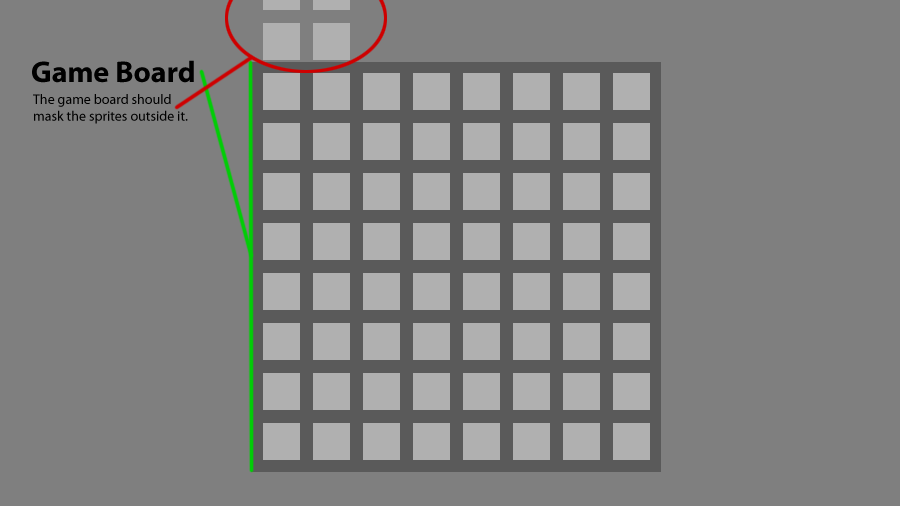- Home /
How to mask a 2d Game Board using Unity 4.3 2D GameObjects
I'm extremely new to Unity (just started on Sunday [so a whopping 2+ days]) and I have searched at great length on this subject to no avail.
I have a game board which does not fill the entire screen. I'm building a 2.5D Match 3 hybrid game and I'm currently trying to mask any game pieces which are outside the game board. This is for spawning new pieces to fall down and occupy destroyed gem spaces.
Obviously I'd like the most non-resource-intensive solution possible. The mask will just be a static rectangular shape. Due to my noobness in Unity, the more explicit the instructions... the better :)
Thanks in advance!
Anyone at all? Any help would be greatly appreciated :)
A picture might help. I can't visualize what you are asking.
Your answer

Follow this Question
Related Questions
Select layers to mask in RectMask2D component 0 Answers
Rect Mask 2D won't update if I move 0 Answers
Deform sprite using SkinnedMeshRenderer 0 Answers
Broken UI Mask and downsides of using OpenGLES2 0 Answers
Masking an image 0 Answers