- Home /
Missing cursor in software
Just downloaded unity onto windows 8.1. Every time I move the cursor over the editor software (main software), the cursor disappears and I cant find it. I know it is there becasue if I very carefully move it to a button in the software, I can click on it, but I cannot see the cursor. Please help me.
Is this a brand new install / brand new project, or you working with a project you had before Win 8.1 upgrade?
Answer by Augenpulver · Oct 01, 2016 at 06:55 AM
@plottsjp You're right - when you open project using the mouse everything is fine. Using touch for opening project lets the cursor disappear. Yes this is crazy.
Answer by plottsjp · Nov 16, 2015 at 04:35 PM
I've been having the same issue. It fixed itself when I switched projects (with a project open I went to file->open project and opened another project). However closing unity and reopening it did not fix the issue.
If this doesn't work for you (and I have no idea why it would - or why it worked for me) I do have a workaround: Turn on "Show location of pointer when I press the CTRL key" this will show a contracting animated ring around your mouse pointer when you press the CTRL button.
you can find this option here: Control panel->mouse->pointer options
I've noticed that if i open a project with touch input then unity will not show the mouse pointer so always make sure to use the mouse when opening a project. (or i suppose i could be crazy).
Answer by Usmile · Oct 24, 2016 at 07:54 AM
The mouse pointer was missing after Windows 10 upgrade. I tried to plug my mouse receiver into a USB port on the back of my computer instead of on the front of computer. Sadly, not worked. I followed the tips from No Mouse Pointer Problem on Windows 10. With the instruction, I did the steps and solutions one by one. Finally, I am damn with this issue.
Your answer