- Home /
Unity5 WheelCollider UI not showing????
Hello. I just been using Unity5 and the WheelCollider component gui is gone... any one know what happended???? thanks
I don't have Unity 5, but if you mean the green outlines, they usually disappear when the component is folded in.
Thanks! But I have the comp fully expanded. Not sure what this is...
Answer by KeithLewis · Mar 04, 2015 at 05:39 PM
Hi xxBarginsxx,
Have you tried clicking on Gizmos on the Scene or Game tab?
Yes I have, I found out on the forums that if you don't have a 'rigidbody' on the wheelCollider, It won't work.
So if you have the same problem sometime, that's the fix! Thanks for answering though :D
Answer by bugra271 · Mar 19, 2015 at 09:59 AM
Make sure your main gameobject has RigidBody component. And make sure your gameobject has main collider. Wheel Colliders are working based on your RigidBody, and Collider.
it worked perfectly but disabling the box collider won't effect the display of wheel collider.
Answer by sandip patel · May 23, 2015 at 11:05 PM
I just start a for to develop a game and first issue occur. I have an same issue with unity 5. I cant see any Gizmo regarding Wheel Collider 3d. but i can see in 2d wheel collider but cant for 3d.? Is it Bug of Unity 5.? or I have missing any step to do.
Please Help me to start...!
Answer by John-S206 · Dec 19, 2016 at 08:51 PM
You need to make a car with a Rigidbody and make a Empty GameObject parented to the car. then name it wheel colliders, in wheel collider, make another Empty game object and call it Wheel. Then add a component called Wheel collider.
Hope That Helped You!
Your answer