- Home /
Unity 5 : Android .apk file installation impossible
Hello. I have a problem installing .apk files on Android devices. I'm using Unity 5, JDK 1.8 x64. I've tried also Unity 4.6 and JDK 1.7 x86. So what is the problem. After successful compilation of my test project (simple default scene with no assets) and putting it on my test devices (LG G2 with Android 4.4.2 and Sony phone with Android 4.0.3) I'm trying to install it. Installation launches successfully but... but button "install" is not active. I can only cancel the installation. Searching forums and Unity docs didn't help me. What should I do to install Android app on devices?
Have you enabled installation from "unknown resources" in your security section of settings on your Android devices?
Answer by TrentBost · Apr 13, 2015 at 09:45 PM
1) In addition to enabling installation of, "Unknown Sources,"...
2) A known Android issue with ScreenFilter or Screen Dimmer applications may disable the [INSTALL] button as a security measure. If you do have any of these, be sure to disable them first.
3) Another issue might be with an app called, "Media Storage." See if it is running, click [Clear Data] to refresh the cache, reset device, and try again.
This helped : "2) A known Android issue with ScreenFilter or Screen Dimmer applications may disable the [INSTALL] button as a security measure. If you do have any of these, be sure to disable them first." Big thanks!
Answer by Pajala · Apr 15, 2015 at 06:26 AM
I had the same issue. Try to restart your device.. Sometimes the issue is from there.
There is an other way to solve it. Try to only "build" it and save the APK. Then just put it in your device and install it from there. Then you will know if its wrong from your device or your project.
Answer by Renaudb · Sep 25, 2015 at 07:56 AM
3rd option worked for me (clearing the cache of Media Storage) on HTC Desire 320 running Android 4.4.2. I couldn't find ScreenFilter or ScreenDimmer though. Thx!
Your answer

Follow this Question
Related Questions
insert my folder into an apk 0 Answers
Android signed APK Installation failed 1 Answer
How do you Create an Installer App? 0 Answers
What is the absolute minimum apk size achievable in Unity 5? 1 Answer