- Home /
Why is the camera aspect ratio broken for the game tab?
I've created a scene in which each corner of an orthographic camera's viewport is occupied by a square.
When I select an aspect ratio of "iPhone 4G Wide (960 x 640)", the scene looks as expected. However, when I select an aspect ratio of "iPhone Wide (3:2)", the width of the viewport decreases such that the width of each square is now only partially visible, and partially truncated. The height of the squares, and thus the relative height of the viewport, remains the same, as does the relative size of the squares in the viewport, which is what I would expect given how the camera viewport is calculated.
So my question is, why does the "iPhone 4G Wide (960 x 640)" aspect ratio, which is really 3:2, display any differently than the "iPhone Wide (3:2)" aspect ratio, which is also 3:2? And why does the viewport width get truncated, and not height?
As a related question, why the heck does the Game preview window not properly resize the width when I resize the "Game" panel height, when "iPhone 4G Wide (960 x 640)" aspect ratio is selected? My understanding is that the width for orthographic camera viewports is calculated based on the "Camera Size" and "Aspect Ratio", so it should work in this mode. Instead, the Game preview window squashes the height. The resizing logic works fine when "iPhone Wide (3:2)" is selected.
Your answer

Follow this Question
Related Questions
Keep Aspect ratio/Letterbox and maintain pixel perfection 0 Answers
OrthographicSize on Android changes from Start to Update? 0 Answers
What is the meaning of 1:1 in unity? 1 Answer
Ortho camera viewport setup? 3 Answers
2D Aspect Ratio Of Camera 2 Answers