- Home /
Slowing down the speed of my bullets whilst holding in the key.
Hey guys.
I'm quite the n00b in Unity but im slowly getting more comfortable with it. I've since a few hours ago, run into a small problem, well 2 problems actually, but they are both practically identical, so the answers from this should help me fix the 2nd problem.
Problem:
when I use (Input.GetKey("z")) to fire my weapon, my bullets fire out like crazy, I understand this to be because the bullets fire with each update call, which is every frame. However I'm trying to find a way to have the bullets STOP firing for a second before firing again, so its not as much as a constant stream of bullets.
My code, is as follows, this is an expansion of the 3DBUZZ video series, so that code is used as my base.
Blockquote using UnityEngine; using System.Collections;
public class Player : MonoBehaviour {
// Use this for initialization
public float PlayerSpeed; public GameObject ProjectilePrefab;
// Update is called once per frame void Update () { float amountToMoveHorizontal = Input.GetAxisRaw("Horizontal") PlayerSpeed Time.deltaTime; transform.Translate(Vector3.right * amountToMoveHorizontal);
float amountToMoveVertical = Input.GetAxisRaw("Vertical") * PlayerSpeed * Time.deltaTime;
transform.Translate(Vector3.up * amountToMoveVertical);
//if (Input.GetKey("z"))
if (Input.GetKey("z"))
{
//Fire Projectile on the Left & Right (Note...Eventually make into a single command...)
Vector3 leftposition = new Vector3(transform.position.x + transform.localScale.x * -8, transform.position.y + transform.localScale.y * 5);
Instantiate(ProjectilePrefab, leftposition, transform.rotation);
Vector3 rightposition = new Vector3(transform.position.x + transform.localScale.x * 8, transform.position.y + transform.localScale.y * 5);
Instantiate(ProjectilePrefab, rightposition, transform.rotation);
Vector3 right2position = new Vector3(transform.position.x + transform.localScale.x * -8, transform.position.y + transform.localScale.y * 5);
Instantiate(ProjectilePrefab, right2position, Quaternion.Euler(0, 0, 20));
Vector3 right3position = new Vector3(transform.position.x + transform.localScale.x * -8, transform.position.y + transform.localScale.y * 5);
Instantiate(ProjectilePrefab, right3position, Quaternion.Euler(0, 0, 40));
Vector3 right4position = new Vector3(transform.position.x + transform.localScale.x * -8, transform.position.y + transform.localScale.y * 5);
Instantiate(ProjectilePrefab, right4position, Quaternion.Euler(0, 0, 60));
Vector3 right5position = new Vector3(transform.position.x + transform.localScale.x * -8, transform.position.y + transform.localScale.y * 5);
Instantiate(ProjectilePrefab, right5position, Quaternion.Euler(0, 0, 70));
Vector3 right6position = new Vector3(transform.position.x + transform.localScale.x * -8, transform.position.y + transform.localScale.y * 5);
Instantiate(ProjectilePrefab, right6position, Quaternion.Euler(0, 0, 80));
Vector3 right7position = new Vector3(transform.position.x + transform.localScale.x * -8, transform.position.y + transform.localScale.y * 5);
Instantiate(ProjectilePrefab, right7position, Quaternion.Euler(0, 0, 85));
Vector3 right8position = new Vector3(transform.position.x + transform.localScale.x * -8, transform.position.y + transform.localScale.y * 5);
Instantiate(ProjectilePrefab, right8position, Quaternion.Euler(0, 0, 90));
}
}
} > Blockquote
Answer by Daniel-Brauer · Aug 30, 2010 at 05:08 PM
The easiest way to do this is to keep track of when the last bullet was fired:
float firingRate = 0.1f; //delay between shots, in seconds float lastFired = -100f; //absolute time of last fired shot
void Update() { //early out if we have fired recently if (Time.time < lastFired + firingRate) { return; }
//if we can fire, we record the new lastFired time
lastFired = Time.time;
//and actually fire the bullet
//... firing code here
}
Thanks man, that worked like a Charm. Works perfectly now. However Could you please example quite what "lastFired" does, changing it to any value appears to make no difference, however changing it to 100 ins$$anonymous$$d of -100 causes the bullets to not fire at all. Thanks once again.
lastFired is just the last time a bullet was fired. If it started at zero, you wouldn't be able to fire for a moment, until firingRate seconds had passed. When you set it to 100, you can't fire until the game has played for more than 100 seconds. I should actually have made firingRate public, as it is a value you might want to tweak.
Your answer

Follow this Question
Related Questions
Shoot Bullet Delay Enemy 0 Answers
How could I shoot a chemical in a fire extinguisher? 1 Answer
Aim at Something with Delay 1 Answer
How to WaitforSeconds a GuiButton ? 0 Answers