- Home /
RigidBody AddForce not pushing rb to forward when adding angularVelocity
I need to rotate a RigidBody from a script that is pushed by an AddForce(, ForceMode.VelocityChange) from another script. So far, angularVelocity is making the RigidBody rotate, but somehow the AddForce and angularVelocity doesn't mix as I hoped it would. What happens is that the RigidBody rotates in place and is still following it's initial trajectory.
My code for AddForce is;
rb.AddForce(transform.forward * projectileSpd * Time.deltaTime, ForceMode.VelocityChange);
And this is my code that uses angularVelocity;
void SeekTarget(){
rb = gameObject.GetComponent<Rigidbody>();
Vector3 turnDir = closestTarget.transform.position - rb.position;
turnDir.Normalize();
float rotateAmt = Vector3.Cross(turnDir, transform.forward).y;
rb.angularVelocity = rb.transform.up * -rotateAmt * turnSpd * Time.deltaTime;
}
Both of them are called in FixedUpdate
UPDATE:
I'm adding I bit more detail so you guys can visualize my dilemma. So, here is how I made my projectile.
Projectile prefab
--Projectile handler script
|--rb.AddForce
--Seek handler script
|--rb.angularVelocity
My function for firing the projectile
void FireProjectile(GameObject projectile){
Rigidbody rb = projectile.AddComponent<Rigidbody>();
rb.useGravity = false;
ProjectileHandler projectileHandler = projectile.GetComponent<ProjectileHandler>();
projectileHandler.mSpeed = projectileSpd;
rb.AddRelativeForce(Vector3.forward * projectileSpd * Time.deltaTime, ForceMode.VelocityChange);
projectile.transform.parent = null;
}
So, I think, being that the rb of the both scripts are the same, AddForce and angularVelocity should mix. Unfortunately, it doesn't. Btw, I get the projectile from a pool before I fire it, which I parent to the "gun".
I remembered something. I don't have a RigidBody initially on the prefab itself. Because the projectile GameObject doesn't follow it's "gun" parent if it initially do IIRC. So what I did is, if I'm about to fire the projectile, I'll do a 'AddComponent()' then AddForce on that rb. But still, seek handler script would get the same rb, right?
This is the video of how my game is currently working. Sorry for it being quite late. The white cylinder is what the projectile should point towards to. https://drive.google.com/file/d/1O1J6BJ7pdDe5Cx_azIBqKIF4FEGJBLyH/view?usp=sharing
Answer by Acdia · Aug 18, 2021 at 04:02 PM
If you call rb.AddForce() from another script, transform.forward is forward for the object the script is called from (assuming it is on another GameObject). You would need to use the Transform of the projectile or use rb.AddRelativeForce(Vector3.forward * projectileSpd * Time.deltaTime, ForceMode.VelocityChange)
The GameObjectthat calls rb.AddForce() is indeed a different GameObjectfrom the projectile. I used a different script as abstraction to apply attributes to GameObjects because I might be able to use them for other stuff. I'll try this later
UPDATE: It still doesn't work, whether I use AddForce(projectile.transform.forward) or AddRelativeForce(Vector3.forward). Do I need to change something with my rotate rb code?
Hmm... I admit, I didn't expect that still not to work. The issue sounds like having the world, instead of the local, coordinate system. But with the GameObject being part of the Projectile (or AddRelativeForce) I would expect it to be the correct one. Currently the only things I can think of, are having the wrong rb or calling AddForce only once, which both seem unlikely due to your description. Other than that it would be interesting to know what happens, if you initially rotate the projectile from sceneview and what the velocity and angular velocity are actually doing on runtime.
Hey, I remembered something relating to my rb. Check my update
Your answer