- Home /
Blender to unity texture
So I made a model of a house, where I added 3 different texture to the same object, but to different faces. A floor, a wall, and the outside wall.
But, when I save it to my unity project (I saved it, I didn't export it) I can only add 1 texture to the whole model. So it just puts the same texture everywhere.
Any fix???
Thanks. :)
Answer by nullgobz · Jul 30, 2015 at 11:16 PM
I would recommend to uv map the model. That way you can use the same texture for the entire house. Also better performance wise ;)
Check out Blender's Clone Painting for a cool way to construct your final Texture.
Your answer

Follow this Question
Related Questions
How can I get toy story type graphics in a unity game? 1 Answer
Blender 2.78 Unity 5.5 the correct way to retain material/textures on import? 7 Answers
Unity Partially Ignoring Blender Animation 1 Answer
Wrong uv coordinates in Unity? (but works fine with Blender) 1 Answer
i cant drag my blender model from assets in the the project panel to the scene 2 Answers