- Home /
How to make my camera only rotate on middle mouse click?
Hello, currently my mouse rotates no matter where my mouse goes automatically. I would like it to only rotate when i hold press the middle mouse button, here is my current camera code:
using System.Collections;
using System.Collections.Generic;
using UnityEngine;
public class ThirdPersonCamera : MonoBehaviour
{
//All the variables used in this class(Look below to see what they do.
private const float Y_ANGLE_MIN = 10.0f;
private const float Y_ANGLE_MAX = 35.0f;
private const float DISTANCE_MAX = 50.0f;
private const float DISTANCE_MIN = 25.0f;
private const float TRANS_MIN = 1.0f;
private const float TRANS_MAX = 2.0f;
public float dragSpeed = 2;
private Vector3 dragOrigin;
public Transform lookAt;
public Transform camTransform;
public GameObject player;
private Camera cam;
public float distance = 5.0f;
private float currentX = 0.0f;
private float currentY = 0.0f;
private float sensitivityX = 4.0f;
private float sensitivityY = 1.0f;
private float trandis;
public Vector3 height = new Vector3(0, 0, 0);
private bool below = false;
private void Start()
{
//Makes camTransform a transform.
camTransform = transform;
//Sets variable cam value to the main camera
cam = Camera.main;
}
private void Update()
{
//Makes the camera move by looking at the axis of the mouse(Also multiplied by the seisitivity.)
currentX += Input.GetAxis("Mouse X") * sensitivityX;
currentY += Input.GetAxis("Mouse Y") * sensitivityY;
//Limits the Y variable
currentY = Mathf.Clamp(currentY, Y_ANGLE_MIN, Y_ANGLE_MAX);
//Thiago Laranja's scrollwheel implemetation.
if (Input.GetAxis("Mouse ScrollWheel") > 0) { distance -= 1.0f; }
if (Input.GetAxis("Mouse ScrollWheel") < 0) { distance += 1.0f; }
//Makes sure that these variables never go over the max and be les than the min.
distance = Mathf.Clamp(distance, DISTANCE_MIN, DISTANCE_MAX);
trandis = Mathf.Clamp(distance, TRANS_MIN, TRANS_MAX) - 1;
//Sets players transparency(Make sure that player materials rendering mode has set to transparent or other mode that supports transparency).
player.GetComponent<Renderer>().material.color = new Color(player.GetComponent<Renderer>().material.color.r, player.GetComponent<Renderer>().material.color.g, player.GetComponent<Renderer>().material.color.b, trandis);
//Disables the object from rendering if your're at distance 0.8.
if (distance <= 0.8f) { player.GetComponent<Renderer>().enabled = false; }
if (distance > 0.8f) { player.GetComponent<Renderer>().enabled = true; }
//If close enough to the character sinp into distance of 0.1(If distance is 0 the camera cant be rotated.)
if (distance <= 0.8f && below == false) { distance = 0.1f; below = true; }
if (distance >= 0.8f && below == true) { below = false; }
}
private void LateUpdate()
{
//Subtracts hte distance from Z coordinate
Vector3 dir = new Vector3(0, 0, -distance);
//Creates an quaternion for rotation(too bad that we cannot use Vector3.
Quaternion rotation = Quaternion.Euler(currentY, currentX, 0);
//Sets the cameras position and makes it look at player.
camTransform.position = lookAt.position + height + rotation * dir;
camTransform.LookAt(lookAt.position + height);
}
}
Also to make the camera lock at every 90 degrees, so when i click and drag, it would go, 90, 180, 270, 360, then back to 90.
Thanks in advance for any help :)
Answer by Rydrako · Aug 07, 2017 at 01:05 AM
It's really easy to make anything require input. You just need to check for the condition with Unity's Input system and pole for mouse buttons. 2 is the middle click button, what you're looking for.
if(Input.GetMouseButton(2))
In your case I would encapsulate this part:
if(Input.GetMouseButton(2))
{
currentX += Input.GetAxis("Mouse X") * sensitivityX;
currentY += Input.GetAxis("Mouse Y") * sensitivityY;
}
And for rounding the camera angle to 90 degree increments I would add this to the end of the LateUpdate method:
Vector3 angles = camTransform.eulerAngles; //stores rotation in a temporary variable
angles.y = (angles.y/90) * 90; // rounds rotation in 90's
camTransform.eulerAngles = angles; // sets rotation to camera
this works because division by an integer (90) will return an integer. So this should snap your camera every 90 degrees.
Thank you so much, the rotation with mouse button2 is working flawlessly though, the snap to 90 degrees is not, heres what my LateUpdate looks like now fyi:
private void LateUpdate()
{
//Subtracts hte distance from Z coordinate
Vector3 dir = new Vector3(0, 0, -distance);
//Creates an quaternion for rotation(too bad that we cannot use Vector3.)
Quaternion rotation = Quaternion.Euler(currentY, currentX, 0);
//Sets the cameras position and makes it look at player.
camTransform.position = lookAt.position + height + rotation * dir;
camTransform.LookAt(lookAt.position + height);
//Camera Snap 90 degrees
Vector3 angles = camTransform.eulerAngles;
angles.y = (angles.y / 90) * 90;
camTransform.eulerAngles = angles;
}
And sorry to ask for extra help, but would you happen to know how to make my player rotate with the camera direction? $$anonymous$$ovement code just in case:
using System.Collections;
using System.Collections.Generic;
using UnityEngine;
public class PlayerController : $$anonymous$$onoBehaviour {
public float speed = 10;
private Rigidbody rig;
// Use this for initialization
void Start ()
{
rig = GetComponent<Rigidbody>();
}
// Update is called once per frame
void Update ()
{
float hAxis = Input.GetAxis("Horizontal");
float vAxis = Input.GetAxis("Vertical");
Vector3 movement = new Vector3(hAxis, 0, vAxis) * speed * Time.deltaTime;
rig.$$anonymous$$ovePosition(transform.position + movement);
}
}
Alright, try adding $$anonymous$$athf.Round() to this line:
angles.y = $$anonymous$$athf.Round(angles.y / 90) * 90;
If that doesn't work then I'm sure the answer is somewhere on google! For having your player rotate along with the camera add this in your PlayerController Update function:
transform.rotation = cam.rotation;
cam (or whatever you want to name it) would be a Transform variable to assign the camera to from your scene. Or you could do this if it's the $$anonymous$$ain Camera:
private Transform cam = Camera.main.transform;
I'm glad I helped! Also, you might wanna mark my answer as accepted!
Your answer

Follow this Question
Related Questions
Unity - Dancing Ball World camera following and rotating system 1 Answer
RTS type of camera 1 Answer
Camera/can't turn on X 1 Answer
Rotate Character Controller Camera 0 Answers
my camera show an extremely weird aspect [android] 0 Answers