- Home /
Legacy Animations Broken Behavior in Animation Tab (Unity 5)
I've googled and searched this site to no avail. I believe this is a bug in the editor... if so I will submit to devs.
After having previously selected an object that has an animation with the animation tab active, if I then go to inspector for another object and from there go to the animation tab for the latter object, the animation from the first object is appended to the newly selected object.
This creates improper behavior where the first object's animation properties will sometimes be added to the second object. It also slows down the process of creating new animations if I have some 30 to do in a row.
There are thousands of animations I have to create for thousands of components. Is anyone else having this issue? I'm not sure if it happens with animator. I'm getting this error with legacy animations. Unity 4 never had this problem. It seems to be a Unity 5 thing.
Edit: I should also mention after selecting the Animation tab for an object, if there was no animation on a previously selected object (or fresh launch), there will be no animation visible on the selected object that DOES have an animation. I must then select any other object and re-select the object that I want while the animation tab is active for it to appear.
Answer by HalversonS · Jul 29, 2015 at 04:36 PM
Apparently it is a bug. Finally stumbled upon a thread (2 weeks later) where this is being discussed. The nature of the issue is a bit different because the user was also saving their scene and it was creating issues...
Here's the link if you're having issues as well: http://forum.unity3d.com/threads/animation-animator-problems.337987/
Hopefully this is fixed in an update soon.
Your answer