- Home /
overlapping UV on mobile
Hello.
I am still learning here. My mobile app keeps crashing when I press play. Apart from the app crash notice, I also get a notice claiming that I have overlapping UV's. Is that what is causing the crashes? If so, how do I fix this?
Thanks in advance.
I never had any warning about overlapping UVs. However if you have it's most likely related to the lightmap UVs which could never cause a crash but visual artifacts. Since this was your question title, I highly doubt anyone can help you with your crash. Check the log is all we can suggest.
Answer by Pathojen · Mar 12, 2019 at 02:15 PM
This is all I have found.
There are 12 objects in the Scene with overlapping UV's. Please see the details list below or use the 'UV Overlap' visualisation mode in the Scene View or Lightmaps in Lighting Settings for more information.
Door.Left: 147 texels
Door.Right: 101 texels
dfk_candleholder_04: 37 texels
dfk_candleholder_04 (1): 36 texels
Candle03 (2): 8 texels
Candle03 (2): 8 texels
Candle03: 8 texels
Candle03: 6 texels
Candle03 (1): 6 texels
Candle03 (1): 6 texels
Door.Latch: 6 texels
Padlock: 1 texels
Please see this webpage for more information about objects with overlapping UVs: https://docs.unity3d.com/Manual/Lightmapping-SeamStitching.html
The webpage, however, is a bit outdated.
Your answer