- Home /
Is there a way to toggle between active characters via a GUI?
I'm currently building a 3D game for Android (and hopefully iOS) where I have four unique characters which are all vehicles. They are all in the world at the same time rather than appearing one at a time.
The game is aimed as a 5-10 min pick up and play for young kids so I'm using a touch/drag control system to keep the controls dead simple. This has been created using Playmaker. The idea of the game is that the child can tap on a GUI button and select the desired vehicle, move it around and then tap on the GUI to switch to another, leaving the previous vehicle where it was.
With this control method in place and applied to each of the vehicles, as expected, they all move at the same time looking to chase my tap/drag location.
Is it possible to create a layout of four GUI buttons to toggle between each vehicle, i.e. tapping one button will turn one active but keep the others hidden to the control method.
My initial thought was to create a global Boolean variable which would state 'true' or 'false' as to whether the character was live but upon looking into the matter I've also come across 'active' and 'toggle' scripts but none really appear to have been employed to what I'm trying to do. I've seen plenty of advice for character select screens but I'm looking to do this in a 'live' setup rather than a pre-amble to playing the game.
Does this idea sound feasible? I'm new to Unity and as an artist rather than a programmer, I know what I want to do but don't always now the best path to take. As stated above, I do have Playmaker but am not averse to looking into C#.
Any advice would be greatly appreciated.
Barry
Your answer