- Home /
Is there any way to hide certain elements of UI while taking screenshot
I'm developing an Augmented Reality app. which has feature of taking photo. From one tutorial on youtube I found a way to take photo of everything displayed on screen except UI. But the problem is when I take screenshot all elements hide. This below code is same from Youtuber Edgeras Art.
using UnityEngine;
using System.Collections;
using System.IO;
public class SnapshotShare : MonoBehaviour
{
private AndroidUltimatePluginController androidUltimatePluginController;
Camera mainCamera;
RenderTexture renderTex;
Texture2D screenshot;
Texture2D LoadScreenshot;
int width = Screen.width; // for Taking Picture
int height = Screen.height; // for Taking Picture
string fileName;
string screenShotName = "PictureShare.png";
void Start ()
{
androidUltimatePluginController = AndroidUltimatePluginController.GetInstance ();
}
public void Snapshot ()
{
StartCoroutine (CaptureScreen ());
}
public IEnumerator CaptureScreen ()
{
yield return null; // Wait till the last possible moment before screen rendering to hide the UI
GameObject.Find ("Canvas").GetComponent<Canvas> ().enabled = false;
yield return new WaitForEndOfFrame (); // Wait for screen rendering to complete
if (Screen.orientation == ScreenOrientation.Portrait || Screen.orientation == ScreenOrientation.PortraitUpsideDown) {
mainCamera = Camera.main.GetComponent<Camera> (); // for Taking Picture
renderTex = new RenderTexture (width, height, 24);
mainCamera.targetTexture = renderTex;
RenderTexture.active = renderTex;
mainCamera.Render ();
screenshot = new Texture2D (width, height, TextureFormat.RGB24, false);
screenshot.ReadPixels (new Rect (0, 0, width, height), 0, 0);
screenshot.Apply (); //false
RenderTexture.active = null;
mainCamera.targetTexture = null;
}
if (Screen.orientation == ScreenOrientation.LandscapeLeft || Screen.orientation == ScreenOrientation.LandscapeRight) {
mainCamera = Camera.main.GetComponent<Camera> (); // for Taking Picture
renderTex = new RenderTexture (height, width, 24);
mainCamera.targetTexture = renderTex;
RenderTexture.active = renderTex;
mainCamera.Render ();
screenshot = new Texture2D (height, width, TextureFormat.RGB24, false);
screenshot.ReadPixels (new Rect (0, 0, height, width), 0, 0);
screenshot.Apply (); //false
RenderTexture.active = null;
mainCamera.targetTexture = null;
}
// on Win7 - C:/Users/Username/AppData/LocalLow/CompanyName/GameName
// on Android - /Data/Data/com.companyname.gamename/Files
File.WriteAllBytes (Application.persistentDataPath + "/" + screenShotName, screenshot.EncodeToPNG ());
// on Win7 - it's in project files (Asset folder)
//File.WriteAllBytes (Application.dataPath + "/" + screenShotName, screenshot.EncodeToPNG ());
//File.WriteAllBytes ("picture1.png", screenshot.EncodeToPNG ());
//File.WriteAllBytes (Application.dataPath + "/../../picture3.png", screenshot.EncodeToPNG ());
//Application.CaptureScreenshot ("picture2.png");
GameObject.Find ("Canvas").GetComponent<Canvas> ().enabled = true; // Show UI after we're done
}
public void ShareImage ()
{
string path = Application.persistentDataPath + "/" + screenShotName;
androidUltimatePluginController.ShareImage ("subject", "subjectContent", path);
}
/*public void LoadImage ()
{
string path = Application.persistentDataPath + "/" + screenShotName;
byte[] bytes;
bytes = System.IO.File.ReadAllBytes(path);
LoadScreenshot = new Texture2D(1,1);
LoadScreenshot.LoadImage(bytes);
GameObject.FindGameObjectWithTag ("Picture").GetComponent<Renderer> ().material.mainTexture = screenshot;
}
*/
public void close ()
{
Application.Quit ();
}
}
The code works fine but I want the image marked with red color should be shown while buttons with blue lines should be hiddent while taking screenshot. Is it possible? To do so what should I do?
Thanks for help in advance... :)

Answer by mrpmorris · Aug 04, 2016 at 10:19 AM
You have a game object called Canvas. Put all elements you want to hide as children of that. For objects you don't want to hide have a 2nd Canvas with a different name and the code won't hide that.
I tried your solutions also bunch of other solution. But it is not capturing the image what I want. It is hiding all the Canvas from the UI
Your answer

Follow this Question
Related Questions
Cloud recognition in Vuforia 0 Answers
Hello, how to store augmented reality content in cloud ? 0 Answers
vuforia augmented reality with unity3d 0 Answers
Wikitude vs Vuforia 0 Answers
Using Vuforia Ground Plane Function 0 Answers