- Home /
Plugins collide on Unity 5
After adding Play Games plugin for Unity I can no longer build my project:
Found plugins with same names and architectures, Assets/Plugins/Android/android-support-v4.jar (ARMv7) and Assets/Plugins/Android/libs/android-support-v4.jar (ARMv7). Assign different architectures or delete the duplicate. UnityEditor.AndroidPluginImporterExtension:CheckFileCollisions(String) UnityEditorInternal.PluginsHelper:CheckFileCollisions(BuildTarget) (at C:/buildslave/unity/build/Editor/Mono/Plugins/PluginsHelper.cs:25) UnityEditor.BuildPlayerWindow:BuildPlayerAndRun()
Deleting 'duplicates' as suggested (well, they are not: one is 266kB and the one inside Android/libs is 634kB) causes another error:
Failed to re-package resources.
CommandInvokationFailure: Failed to re-package resources. See the Console for details. C:\Program Files (x86)\Android\android-sdk-windows-u5\build-tools\21.1.1\aapt.exe package --auto-add-overlay -v -f -m -J gen -M AndroidManifest.xml -S "res" -I "C:/Program Files (x86)/Android/android-sdk-windows-u5/platforms/android-21\android.jar" -F bin/resources.ap_ --extra-packages com.google.android.gms:com.google.unity:com.google.example.games.mainlibproj:com.example.project -S "E:\project\Temp\StagingArea\android-libraries\google-play-services_lib\res" -S "E:\project\Temp\StagingArea\android-libraries\unity-android-resources\res"
Plugin version: 0.9.20 Unity: 5.0.0f4
I've also created issue at https://github.com/playgameservices/ 5 days ago.
@TarunL, yes - please refer to my answer (waiting for moderator approval).
Answer by Guzik · Jul 31, 2015 at 11:39 AM
Updating plugin to 0.9.21 resolved the issue.
Your answer

Follow this Question
Related Questions
GooglePlayGames plugin path not correct? 0 Answers
Google Play Services Plugin Save/Load 0 Answers
Google play authentication failed after adding keystore 2 Answers
Google Play Games Plugin Authenticating but failing to show leaderboard UI! 0 Answers
Google Play showing log in dialog but not loggin in. 0 Answers