- Home /
Question by
Bogdan003 · Oct 24, 2019 at 04:42 PM ·
c#movementplayermovement script
How can i smooth out the rotation?
I really hope u will help me as im struggling for 2 days
sing System.Collections; using System.Collections.Generic; using UnityEngine; using UnityStandardAssets.CrossPlatformInput;
public class CharController : MonoBehaviour { [SerializeField] float moveSpeed = 4f; Vector3 forward, right; void Start() { forward = Camera.main.transform.forward; forward.y = 0; forward = Vector3.Normalize(forward); right = Quaternion.Euler(new Vector3(0, 90, 0)) * forward ; }
void Update()
{
if (Input.anyKey)
Move();
//if (Input.GetKeyDown(key:Space))
}
public void Move()
{
Vector3 directiom = new Vector3(Input.GetAxis("Horizontal"), 0, Input.GetAxis("Vertical"));
Vector3 rightMovement = right * moveSpeed * Time.deltaTime * Input.GetAxis("Horizontal");
Vector3 upMovement = forward * moveSpeed * Time.deltaTime * Input.GetAxis("Vertical");
Vector3 heading = Vector3.Normalize(rightMovement + upMovement);
transform.forward = heading;
transform.position += rightMovement;
transform.position += upMovement;
}
}
Comment
Best Answer
Answer by Lawlets · Oct 25, 2019 at 10:35 AM
using System.Collections;
using System.Collections.Generic;
using UnityEngine;
public class CharController : MonoBehaviour
{
[SerializeField] float moveSpeed = 4f;
[SerializeField] float rotationSpeed = 4f; // use to manage the speed of your rotation
Vector3 forward, right;
void Start()
{
forward = Camera.main.transform.forward;
forward.y = 0;
forward = Vector3.Normalize(forward);
right = Quaternion.Euler(new Vector3(0, 90, 0)) * forward;
}
void Update()
{
if (Input.anyKey)
Move();
}
public void Move()
{
Vector3 direction = new Vector3(Input.GetAxis("Horizontal"), 0, Input.GetAxis("Vertical"));
// Vector3 rightMovement = right * moveSpeed * Time.deltaTime * Input.GetAxis("Horizontal");
Vector3 rightMovement = right * moveSpeed * Time.deltaTime * direction.x;
// Don't use Input.GetAxis("Horizontal"), you already have the value store in the direction vector.
// It's cost you more to call the Input.GetAxis function that use data from your direction vector.
// Vector3 upMovement = forward * moveSpeed * Time.deltaTime * Input.GetAxis("Vertical");
Vector3 upMovement = forward * moveSpeed * Time.deltaTime * direction.z;
// Same thing here
Vector3 heading = Vector3.Normalize(rightMovement + upMovement);
transform.forward = Vector3.Lerp(transform.forward, heading, Time.deltaTime * rotationSpeed);
// If you want to smooth thing, you generaly use the Lerp function
// The lerp function do an linear interpolation between 2 vectors/quaternions/floats/...
// According to a float
// float result = Lerp(float A, float B, float t);
// here: A represent the "origin"
// B is the "target"
// and t is the delta of interpolation (between 0 and 1), for example:
// float result = Mathf.Lerp(10f, 20f, 0f) -> here result will be equal to 10
// float result = Mathf.Lerp(10f, 20f, 1f) -> here result will be equal to 20
// float result = Mathf.Lerp(10f, 20f, 0.5f) -> here result will be equal to 15
// If you want to know more about the Lerp function, checkout the Unity documentation
transform.position += rightMovement;
transform.position += upMovement;
}
}
Bruh THAN$$anonymous$$ U SO $$anonymous$$UCH, I really appreciate u
Your answer