- Home /
Image repeated
Sometimes an image seem to be repeated when drawn in a canvas (depends on the current size of the image).
How can I avoid that ?
I'm not able to change the size of the original PNG.
Camera
1 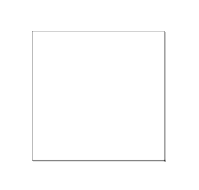
2 
Sources
1 
2 
Answer by Jessespike · Jul 20, 2015 at 09:55 PM
One of these suggestions might help:
In texture import settings, change the Wrap Mode from Repeat to Clamp.
In texture import settings, set the filter mode to Point.
Make the texture a power of 2 (256x256, 512x512, etc). Unity will shrink/stretch textures to a power of 2.
These images are downloaded via WWW and I was able to change the texture2D.wrap$$anonymous$$ode to Clamp, Thanks.
Your answer

Follow this Question
Related Questions
Get buttons to scale at the same speed as canvas? 1 Answer
Add smooth parts to UI.Image 1 Answer
Force UIImage to stay on viewport? 0 Answers
Interacting with images on the canvas 0 Answers
[Solved]Why my Unity Button's Positions are different. 1 Answer