- Home /
"Importing Small Assets" non-stop showing when import speedtree ver.8 into Unity 2019 HD
Hello, I have a problem when I import speedtree ver.8 (around 5-6 trees) into Unity 2019 HD project. "Importing Small Assets" window shows on screen everytime I click and empty folders are created sometime. Could anyone help me?
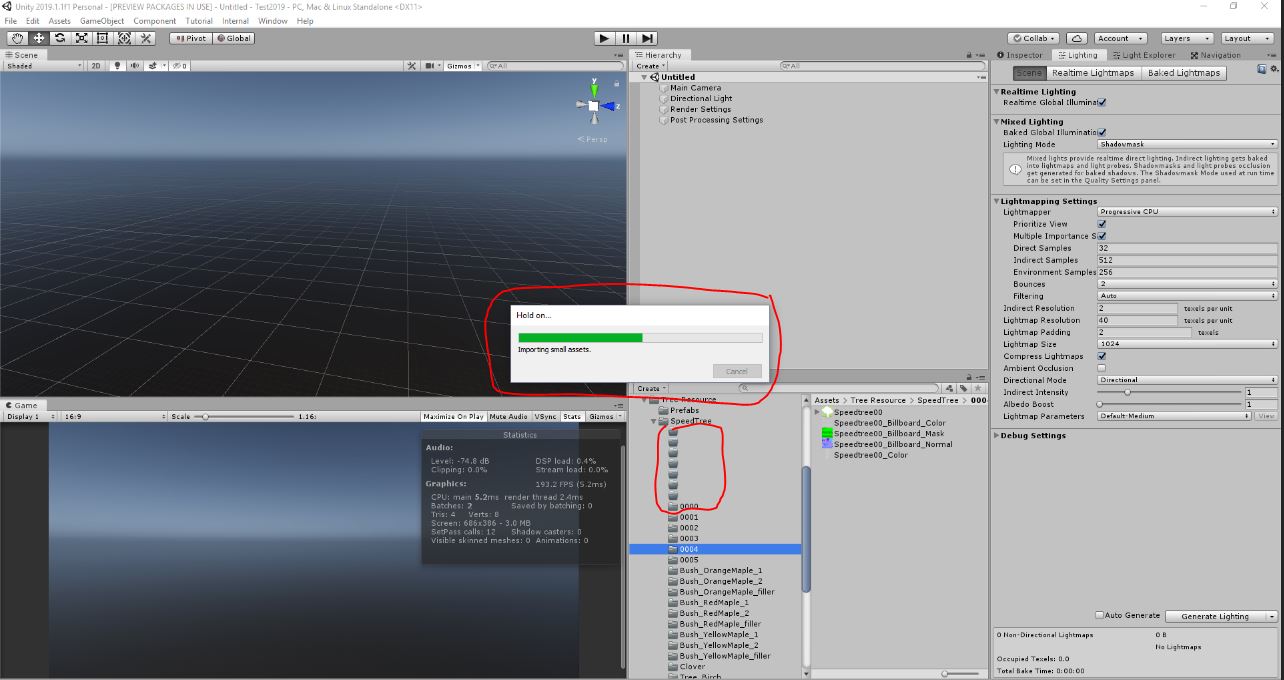
i also have this problem :((, the only solution I have is to export it in .fbx
hi, I've just found how to fix it. The solution is to click Extrack $$anonymous$$aterial in all speedtree in your project. I hope this may help you.
I have exactly the same problem. This happens if I use the "combine atlas" function in speedtree for about 5-6 trees. But not with every model! I am trying to find out what in the model triggers this behavior...
I have the exact same problem with speedtree v8. It seems the .ST files creates these 'linking" folders somehow. Duplicating the .ST just creates another "empty" linking folder. Have you found a way to fix this problem? I've sent an email to SpeedTree regarding this yesterday, hopefully we'll get a fix for this.
Answer by CrashDumpSoftware · Jun 21, 2019 at 09:47 AM
@RodneyGreenDino
There is a Workaround for this:
Select the Tree in the Project-Explorer
Select "Materials" in the Inspector
Click on "Extract Materials..."
Confirm folder
Apply
Do this for every tree.
Answer by RickF · Jul 09, 2019 at 06:37 PM
i am having a similar issue. using unity 2019.1.5
Unpacking materials seems to work but this creates duplicate materials for objects that are sharing atlas textures.
Feels like an integration bug... or maybe there is a more appropriate import process for bringing .st's into unity?
Your answer

