- Home /
Best way to create emissive edges on an object
Hi everyone !
I am currently working on a mobile game and wanted to have my object to have emissive edges.
The thing is, I don't know if I should try to create my own shader (maybe with something to let me select the minimum angle for the edge to be used as emissive, the thickness etc ...)
I also can unwrap all my model and to this with a texture, more simple way to do.
I also see an other solution in creating a procedural material with substance designer, that seem like a solution at half between the two others in terms in terms of time spent ...
I see pros and cons in all the three technics but I am not sure of what would be the best in terms of performance / quality / time of realization.
There may be other way to do so if you have any idea I would be glad to hear it !
Thank you for your time ;-)
Answer by Pangamini · Jan 19, 2018 at 08:39 AM
I am not sure about the mobile performance. But on PC what I would do is to render the scene with nothing but the glowing object into a separate texture (can be lower resolution if that matters), then blur it (should be enough to render this glowing object with a camera and standard blur component) Then somehow render this texture underneath the original object
And if you want the emissive edges to go inwards, I guess you can just replace the standard blur with a custom postprocess
If I understand well your system it would do some kind of an outline right ? The thing is I wanted something to make an edge emissive depending of it's angle so I'm not sure of how it would react with your solution,
I've created an emissive outline on shaderforge but that is really not much appropriate for the effect I was looking for.
Anyway thank you for the idea ;-)
$$anonymous$$aybe what you want is a rim? Rim shader
Your answer

Follow this Question
Related Questions
Substances or custom Shaders? 2 Answers
Character Customization : techniques for brows, facial hair, tattoos, scars... 2 Answers
How do I animate procedural textures? 4 Answers
Assign Texture To Material Unity 4.6 1 Answer
Combine Shaders 0 Answers