- Home /
Textures pixelated after building to android
Hi guys, I've recently been trying my game out on my android phone, and since this morning whenever I build my game for it the textures become massively compressed. Before today it never did this and I don't remember changing anything. for interest's sake, it's 5 megabytes all in all.
Here is an example of the difference.

What are the values in your texture importer ? Format textures ? Compression ?
The texture type is "texture", no alpha from grey scale, wrap mode repeat, filter mode point. The texture is supposed to have no filtering so that it has that retro look, but it shouldn't be so blurred
And the compression is (compressed / 16bits / truecolor ) ? And quality settings ? And check the mipmap (if checked try to unchecked it)
The max size is set to 4096 and the format is true colour. I recall changing the max size to 4096, I've got a feeling that that's what's causing it. I can't test it right now as I'm at work though. is that the cause?
Answer by liszto · Dec 20, 2012 at 12:13 PM
If Mipmap are enabled, disabled them ;)
I already had this problem before with the mipmap parameter actived
Answer by ina · Dec 20, 2012 at 09:11 AM
Android OpenGL ES 1 supports only 1024.. Depending on the hardware of your Android, it might not support the texture at a high-enough resolution.
Please post device information, or try it on a newer more highend Android device.
I'm using the galaxy s3, the specs can be seen here http://www.gsmarena.com/samsung_i9300_galaxy_s_iii-4238.php
it's just strange because a day or two ago the textures came through fine
Your answer

Follow this Question
Related Questions
ridiculous load time using Resources.Load() on android build 0 Answers
Export to android cause a weird graphic 1 Answer
Odd Ground ( terrain ) texture appearance 0 Answers
how to make high quality textures with low size of downlaod 1 Answer
Please Help!!! my LineRenderer Script is not show when bulid on android device 1 Answer