- Home /
Spawned Object Gradient Mesh Colors?
Hi there, so I am trying to make a game similar to the stack game by Ketchapp based on this tutorial: https://www.youtube.com/watch?v=I19cC_HcyC0
I've already finished the tutorial and am now just making my own changes to make it my own project. One of the things the creator doesn't go over is a gradual change in color for each of the objects in the stack.
The version in the tutorial uses this code here:
public Color32[] gameColors = new Color32[4];
private void ColorMesh(Mesh mesh)
{
Vector3[] vertices = mesh.vertices;
Color32[] colors = new Color32[vertices.Length];
float f = Mathf.Sin(scoreCount * 0.25f);
for (int i = 0; i < vertices.Length; i++)
colors[i] = Lerp4(gameColors[0], gameColors[1], gameColors[2], gameColors[3], f);
mesh.colors32 = colors;
}
private Color32 Lerp4(Color32 a, Color32 b, Color32 c, Color32 d, float t)
{
if (t < 0.33f)
{
return Color.Lerp(a, b, t / 0.33f);
}
else if (t < 0.33f)
{
return Color.Lerp(b, c, (t - 0.33f) / 0.33f);
}
else
return Color.Lerp(c, d, (t - 0.66f) / 0.66f);
}
I thought by increasing the number of colors within the array and adding that to the Lerp would solve this. Only to realize this is in fact randomly chosen instead of a set change. I don't really have any experience with Mesh Color related coding so I'm wondering how I could go about changing this to just consistently change the color overtime?
Any help would be appreciated, Thank you!
Shouldn't you be altering the texture color, not the mesh color?
Not really sure, like I said I've never worked with altering colors in this way. The tutorial changed the $$anonymous$$esh which does seem odd now that I think about it but I'm not sure how to make a gradient using textures either.
Did you see my answer ? Did it help you ? If this resolved your issue, mark it as accepted and close the thread.
Answer by Fluffy_Kaeloky · Jan 02, 2017 at 10:10 PM
Are you trying to do something similar to this ? (For the colors I mean) : https://www.youtube.com/watch?v=ad5HoAUyJao
If so, I used the HSB/HSV colors (https://en.wikipedia.org/wiki/HSL_and_HSV) and colorized the obstacles like this :
go.GetComponentInChildren<Renderer>().material.color = new HSBColor(Mathf.PingPong(Time.time / 10.0f, 1.0f), 1.0f, 0.7f).ToColor();
An here's the content of HSBColors.cs (I edited the script, but it's not mine, I can't remember where I found it, sorry) :
using UnityEngine;
using System.Collections;
[System.Serializable]
public class HSBColor
{
public float h;
public float s;
public float b;
public float a;
public HSBColor(float h, float s, float b, float a)
{
this.h = h;
this.s = s;
this.b = b;
this.a = a;
}
public HSBColor(float h, float s, float b)
{
this.h = h;
this.s = s;
this.b = b;
this.a = 1f;
}
public HSBColor(Color col)
{
HSBColor temp = FromColor(col);
h = temp.h;
s = temp.s;
b = temp.b;
a = temp.a;
}
public static HSBColor FromColor(Color color)
{
HSBColor ret = new HSBColor(0f, 0f, 0f, color.a);
float r = color.r;
float g = color.g;
float b = color.b;
float max = Mathf.Max(r, Mathf.Max(g, b));
if (max <= 0)
{
return ret;
}
float min = Mathf.Min(r, Mathf.Min(g, b));
float dif = max - min;
if (max > min)
{
if (g == max)
{
ret.h = (b - r) / dif * 60f + 120f;
}
else if (b == max)
{
ret.h = (r - g) / dif * 60f + 240f;
}
else if (b > g)
{
ret.h = (g - b) / dif * 60f + 360f;
}
else
{
ret.h = (g - b) / dif * 60f;
}
if (ret.h < 0)
{
ret.h = ret.h + 360f;
}
}
else
{
ret.h = 0;
}
ret.h *= 1f / 360f;
ret.s = (dif / max) * 1f;
ret.b = max;
return ret;
}
public static Color ToColor(HSBColor hsbColor)
{
float r = hsbColor.b;
float g = hsbColor.b;
float b = hsbColor.b;
if (hsbColor.s != 0)
{
float max = hsbColor.b;
float dif = hsbColor.b * hsbColor.s;
float min = hsbColor.b - dif;
float h = hsbColor.h * 360f;
if (h < 60f)
{
r = max;
g = h * dif / 60f + min;
b = min;
}
else if (h < 120f)
{
r = -(h - 120f) * dif / 60f + min;
g = max;
b = min;
}
else if (h < 180f)
{
r = min;
g = max;
b = (h - 120f) * dif / 60f + min;
}
else if (h < 240f)
{
r = min;
g = -(h - 240f) * dif / 60f + min;
b = max;
}
else if (h < 300f)
{
r = (h - 240f) * dif / 60f + min;
g = min;
b = max;
}
else if (h <= 360f)
{
r = max;
g = min;
b = -(h - 360f) * dif / 60 + min;
}
else
{
r = 0;
g = 0;
b = 0;
}
}
return new Color(Mathf.Clamp01(r), Mathf.Clamp01(g), Mathf.Clamp01(b), hsbColor.a);
}
public Color ToColor()
{
return ToColor(this);
}
public override string ToString()
{
return "H:" + h + " S:" + s + " B:" + b;
}
public static HSBColor Lerp(HSBColor a, HSBColor b, float t)
{
float h, s;
if (a.b == 0)
{
h = b.h;
s = b.s;
}
else if (b.b == 0)
{
h = a.h;
s = a.s;
}
else
{
if (a.s == 0)
{
h = b.h;
}
else if (b.s == 0)
{
h = a.h;
}
else
{
float angle = Mathf.LerpAngle(a.h * 360f, b.h * 360f, t);
while (angle < 0f)
angle += 360f;
while (angle > 360f)
angle -= 360f;
h = angle / 360f;
}
s = Mathf.Lerp(a.s, b.s, t);
}
return new HSBColor(h, s, Mathf.Lerp(a.b, b.b, t), Mathf.Lerp(a.a, b.a, t));
}
}
Answer by Palass64 · Aug 01, 2017 at 01:46 PM
I'm also having this kind of problem.
Any other option then using HSB/HSV colors ?
Your answer

Follow this Question
Related Questions
Multiple Cars not working 1 Answer
Making a mesh transparent 1 Answer
Distribute terrain in zones 3 Answers
Dymanic Mesh Hiding 2 Answers