- Home /
Question by
TheRichardGamer · Jul 09, 2015 at 08:47 PM ·
c#errormovietextureplayback
How do I pass on a movieTexture through a function to another script in another scene?
I've tried having the playMovie function static but that just gives me errors and I don't know what to do about it.
Here are my two separate scripts:
using UnityEngine;
using System.Collections;
using UnityEngine.UI;
public class Commands : MonoBehaviour
{
public GameObject textObj;
public string textInput;
public MovieTexture postbanken;
void Start ()
{
DontDestroyOnLoad(this);
}
void Update ()
{
textInput = textObj.GetComponent<Text>().text;
if(Input.GetKeyDown(KeyCode.Return))
{
char quotes = '"';
if(textInput == "play " + quotes.ToString() + "Postbanken" + quotes.ToString())
{
Debug.Log ("Now playing 'Postbanken' ");
Application.LoadLevel("videoPlay");
}
}
}
}
using UnityEngine;
using System.Collections;
[RequireComponent (typeof(AudioSource))]
public class PlayVideo : MonoBehaviour
{
public bool hasStarted;
public bool videoIsPlaying;
public void playMovie (MovieTexture videoFile)
{
this.gameObject.GetComponent<Renderer>().material.mainTexture = videoFile as MovieTexture;
this.gameObject.GetComponent<AudioSource>().clip = videoFile.audioClip;
videoFile.Play();
this.gameObject.GetComponent<AudioSource>().Play();
videoFile.loop = false;
hasStarted = true;
videoIsPlaying = true;
}
void Update ()
{
if(Input.GetKeyDown(KeyCode.Escape))
{
Application.LoadLevel("CommandLine");
}
if(videoIsPlaying == false && hasStarted == true)
{
Application.LoadLevel("CommandLine");
}
}
}
Comment
I don't understand what you do here. I think it needs some better explanations. For example on what the script are attached, what is the problem, errors given?
Your answer

Follow this Question
Related Questions
Unity3D MovieTexture Loop 0 Answers
Distribute terrain in zones 3 Answers
Multiple Cars not working 1 Answer
Array member treated as null even though it is not. 1 Answer
Open door = load scene c# issues 4 Answers