- Home /
making and integrating Visual novel element in 3d game?
i am still a noob in unity so i need some help
so i try to make some simple 3d interactive visualisation of a building and wanted to add visual novel element for more detailed description of object in the simulation.
for example there is a painting and i wanted when pressing a key it will trigger 2d visual novel scene (a picture as a background and a dialog box containing a series of text that will describe the painting) something like this http://andriasang.com/comz4v/images/23ckr/
so what i want to know:
how to make object could have button prompt to call the visual novel scene
how to make 2D visual novel scene that will display picture and series of text (user need to press button to forward text and press button to end the visual novel scene and back to the 3d simulation part.
it will be nice if there is tutorial for the visual novel part
the new upcoming big visual novel Da.Capo. III (will be all age version) are using Unity (windows version) so i thought it is possible to make traditional 2d visual novel scene in unity.
anyway thanks for your attention and help in advance.
Answer by Demigiant · Dec 01, 2011 at 01:51 AM
Explaining how to do it all in details would be very long, but it's definitely possible and quite easy (actually, I finished a virtual museum a couple months ago, and it does something like that).
You should definitely read about how to use UnityGUI (or GUITexts and GUITextures, depending on your needs): that's the key.
Answer by ocimpean · Aug 13, 2013 at 03:45 PM
I was using RenPy for my VN, and recently tried some other software, from Adventure maker to Construct2, GameMaker and Unity. For Unity, I have seen few utilities on the asset store, doing what you want, more or less, Visual Novel 2D comes with a DEMO, Visual Novel/Conversation Tool, also:
http://www.mel-georgiou.co.uk/downloads/ldc-localized-dialogs-cutscene-plugin-for-unity/
http://forum.unity3d.com/threads/101811-ex2D-the-best-2D-sprite-solution-for-Unity-RELEASED
Hope this helps
Your answer