- Home /
Issue with seed-based generation [C#]
Hello everybody,
after tinkering around with seed-based generation, i have run into an issue. I use part of a float and turn it into a string, but the string always becomes something along the lines of 2.090868e+18 which for me is useless, because i use a float to generate boxes in a specific location. After a couple of boxes being spawned, i obviously run into the problem of reaching a letter instead of a number, and i have not a single clue as of how i can fix this. I hope you guys do. Code:
using UnityEngine;
using System.Collections;
using System.Text;
using System.IO;
public class gameSystems : MonoBehaviour {
public Transform boxToSpawn;
public float timeLeft;
public int score;
public AudioClip pickupAudio;
/////////BOX SPAWNING VARIABLES/////////////
public float generatedSeed;
public string seedTempString;
public char seedChar;
public string seedCharString;
public int boxesGenerated;
public float boxSpawnPos;
public float boxPreviousSpawnPos;
void Awake()
{
GameObject.Find("gameSystems").SendMessage("SaveGame", SendMessageOptions.DontRequireReceiver);
DontDestroyOnLoad(transform.gameObject);
boxesGenerated = 1;
GenerateSeed();
CalculateSpawnPos();
Time.timeScale = 1;
}
void AddScore(int scoreAdded)
{
audio.PlayOneShot(pickupAudio);
score += scoreAdded;
CalculateSpawnPos();
{
GameObject.Find("gameSystems").SendMessage("SaveGame", SendMessageOptions.DontRequireReceiver);
}
}
void GenerateSeed()
{
generatedSeed = Random.Range(1000000000000000000, 10000000000000000000);
}
void CalculateSpawnPos()
{
if (boxSpawnPos == 0)
{
boxSpawnPos = 1;
}
if (boxSpawnPos == boxPreviousSpawnPos)
{
boxSpawnPos += 1;
}
spawnBox();
}
void FixedUpdate()
{
seedTempString = generatedSeed.ToString();
seedChar = seedTempString[boxesGenerated];
seedCharString = seedChar.ToString();
boxSpawnPos = float.Parse(seedCharString);
timeLeft -= Time.deltaTime;
if (timeLeft <= 0) { Application.LoadLevel(Application.loadedLevel); }
}
void spawnBox()
{
boxesGenerated += 1;
if (boxSpawnPos == 1) { Instantiate(boxToSpawn, GameObject.Find("boxSpawn1").transform.position, Quaternion.identity); }
if (boxSpawnPos == 2) { Instantiate(boxToSpawn, GameObject.Find("boxSpawn2").transform.position, Quaternion.identity); }
if (boxSpawnPos == 3) { Instantiate(boxToSpawn, GameObject.Find("boxSpawn3").transform.position, Quaternion.identity); }
if (boxSpawnPos == 4) { Instantiate(boxToSpawn, GameObject.Find("boxSpawn4").transform.position, Quaternion.identity); }
if (boxSpawnPos == 5) { Instantiate(boxToSpawn, GameObject.Find("boxSpawn5").transform.position, Quaternion.identity); }
if (boxSpawnPos == 6) { Instantiate(boxToSpawn, GameObject.Find("boxSpawn6").transform.position, Quaternion.identity); }
if (boxSpawnPos == 7) { Instantiate(boxToSpawn, GameObject.Find("boxSpawn7").transform.position, Quaternion.identity); }
if (boxSpawnPos == 8) { Instantiate(boxToSpawn, GameObject.Find("boxSpawn8").transform.position, Quaternion.identity); }
if (boxSpawnPos == 9) { Instantiate(boxToSpawn, GameObject.Find("boxSpawn9").transform.position, Quaternion.identity); }
boxPreviousSpawnPos = boxSpawnPos;
}
}
Thank you for taking the time to help me, and i hope i can at some point help you.
Greetings,
Roel Zwakman / RoboticSarcasm
Answer by Nischo · Jul 09, 2015 at 11:59 AM
The e is not useless, its a way to display a float, read about it here. Are more mathematically correct explanation can be found here
Now to fix your problem, the simple solution would be to use
seedChar.ToString("F");
But this will turn your number into a big string with trailing/leading zeros. Which is correct, because you want to generate numbers way bigger than possible. Your max number for example is 10.000.000.000.000.000.000 which reads 10 quintillion. Way more than a computer can conventionally store or work with. Ask yourself why you would need such a big number and why it must be float.
Edit: "F" is correct, not "#".
in quotes? man I never would have stumbled across that! cool to know though. I think he doesn't know he has such a tiny number.
this only gives me more errors actually, haha. I am currently trying to wrap my head around Lists because a friend recommended trying to use those, which sounded like a good idea. Still though, thank you very much
Answer by malkere · Jul 09, 2015 at 11:55 AM
you mean e-18?
Long Answer:
what that means is there are 18 0's before the 2. knowing that you could write a calculation to see if
if (yourString.SubString(yourString.length - 2, 1) == "-") {
//this means you have a *****e-** string
}
else if (yourString.SubString(yourString.length - 1, 1) == "-") {
//this means you have a *****e-* string
}
and if either of those are true make a string with whatever the yourString ends in, for example 18, zeros you could that with
for (int i = 0; i < zeroCount; i++) {
newString += "0";
}
and then append the 2, skip the period, and add the rest.
Short Answer:
with a number that small though, I think it's trying to tell you that you're at zero =D
Answer by ByteSheep · Jul 09, 2015 at 12:11 PM
You can pass a parameter to the ToString method:
seedTempString = generatedSeed.ToString("F");
As a side note you would probably want to have an array of spawn points rather than using the Find() method for performance reasons. Also you could simplify the spawnBox code to:
void spawnBox()
{
boxesGenerated++;
Instantiate(boxToSpawn, GameObject.Find("boxSpawn" + boxSpawnPos).transform.position, Quaternion.identity);
boxPreviousSpawnPos = boxSpawnPos;
}
It seems like you'd want to move the boxSpawnPos calculations from the FixedUpdate function to the CalculateSpawnPos method, since this doesn't need to be calculated every frame. Anyway, I hope this solves your question about storing a float value in a string :)
little comment on the side note: the reason it's in FixedUpdate is because doing it any other way managed to throw me errors haha
Your answer