- Home /
Double Layer Material
Hi,
I want to create double layer material. First Material color/texture should be transparent so that second material/texture can easily be seen. the first material animate clockwise. it will work like a timer.
so,is that possible to create double layer in unity?! or any other way to create this.
reference images are attached . [1]: /storage/temp/34801-a.png [4]: /storage/temp/34802-b.png
Thanks in advance
Hi, there is just what you want in Unity 4.6 that is available in beta now (and should be released soon), check http://docs.unity3d.com/460/Documentation/$$anonymous$$anual/script-Image.html , the "radial fill" may be what you are looking for.
Thanks for reply. but i am not looking for radial fill. as i mentioned above. i want to animate material clockwise or something else. you can see my reference images as attached.
Hi, you shouldn't need to use a "double layer material", just displaying 2 sprites, one transparent over the other should be enough. Using the radial fill (with a transparent color) I mentioned should work on top of a yellow smiley image. Since Unity 4.5 the objects will be drawn in the order defined by the transform hierarchy so it's easier to sort.
If the effect you want to achieve is animate the sprite in any way, then you should use a "sprite sheet" like this one http://preloaded.com/site_media/uploads/blog/linkem/linkem_spritesheet.jpg
Doing this depends on the way you display the sprite/images/UI elements. Giving more information on how you want to display it will help understand your needs.
Thank you so much. I will try this. i think displaying 2 sprites is better option. it may work
Your answer