- Home /
How to add Sprinting?(with physics)
I tried to add a segment of code to where the variables change to a higher one or so, thus making it seem like you were sprinting, but It didn't seem to do anything, so I deleted it. It was a update function using an if statement which would tell the variables to change. I might have created this incorrectly so how would I go about making a sprinting feature in this code that I have? var walkDeacceleration : float = 0.5;
@HideInInspector
var walkDeaccelerationVolx : float;
@HideInInspector
var walkDeaccelerationVolz : float;
var maxWalkSpeed : float = 15;
var cameraObject : GameObject;
@HideInInspector
var horizontalMovement : Vector2;
var jumpVelocity : float = 325;
@HideInInspector
var grounded : boolean = false;
var maxSlope : float = 60;
function Update ()
{
//walk speed slowdown
horizontalMovement = Vector2(rigidbody.velocity.x, rigidbody.velocity.z);
if(horizontalMovement.magnitude > maxWalkSpeed)
{
horizontalMovement = horizontalMovement.normalized;
horizontalMovement *= maxWalkSpeed;
}
rigidbody.velocity.x = horizontalMovement.x;
rigidbody.velocity.z = horizontalMovement.y;
//walking and jumping mechanics
if(grounded)
rigidbody.AddRelativeForce(Input.GetAxis("Horizontal") * walkAcceleration*Time.deltaTime,0,Input.GetAxis("Vertical") * walkAcceleration*Time.deltaTime);
else
rigidbody.AddRelativeForce(Input.GetAxis("Horizontal") * walkAcceleration*walkAccelAirRatio*Time.deltaTime,0,Input.GetAxis("Vertical") * walkAcceleration*walkAccelAirRatio*Time.deltaTime);
//only jump on ground/certain angles
if(Input.GetButtonDown("Jump")&& grounded)
rigidbody.AddForce(0,jumpVelocity,0);
}
function OnCollisionStay(collision : Collision)
{
for(var contact : ContactPoint in collision.contacts)
{
if(Vector3.Angle(contact.normal,Vector3.up) < maxSlope)
grounded = true;
}
}
function OnCollisionExit()
{
grounded = false;
}
Your answer

Follow this Question
Related Questions
The name 'Joystick' does not denote a valid type ('not found') 2 Answers
Making a bubble level (not a game but work tool) 1 Answer
Cannot stop character movement upon trigger 2 Answers
Make so the script only moves and makes actions to the gameObject that its attached to. 2 Answers
How can I guarantee a CharacterController never leaves the ground? 2 Answers