- Home /
If statement not working correctly.
Hello, I've tried switching what it was checking, But when it does move, it keeps moving for ever. Help?
using UnityEngine;
using System.Collections;
public class doorScript : MonoBehaviour {
public GameObject top;
public GameObject bottom;
public bool open;
// Use this for initialization
void Start () {
StartCoroutine (doorCheck ());
}
// Update is called once per frame
IEnumerator doorCheck () {
if (open) {
if (top.transform.position.y < 3.49f) {
top.transform.Translate (Vector3.up * 0.005f);
}
if (bottom.transform.position.y > -3.6749f) {
bottom.transform.Translate (Vector3.down * 0.005f);
}
}
yield return new WaitForSeconds (0.0125f);
StartCoroutine (doorCheck ());
}
}
Because Update is too fast, I want the door to actually been seen sliding open.
Answer by Paul-Sinnett · Jul 09, 2015 at 09:22 AM
It works for me. It's an odd use for co-routines though. It looks like you're trying to re-implement Update:
// Update is called once per frame
void Update()
{
if (open)
{
if (top.transform.position.y < 3.49f)
{
top.transform.Translate(Vector3.up * 0.005f);
}
if (bottom.transform.position.y > -3.6749f)
{
bottom.transform.Translate(Vector3.down * 0.005f);
}
}
}
Remember that your code now is frame dependant. On a faster machine your code will open the door much faster. I guess thats what OP tried to avoid. But generally i aggree, using coroutines is a bit much here, but i blame the unity docs.
Not for me. You don't have your bottom object upside down do you?
Answer by Nischo · Jul 09, 2015 at 09:26 AM
Change the transform.Position to transform.localPosition and you might need to add Space.Self to your Translate calls. After that the code worked fine in my testbed.
You might want look into easing. Unity has a couple of really great plugins(iTween, HOTween, LeanTween etc.) that make this kind of animation easier to write and much nicer.
Answer by barbe63 · Jul 10, 2015 at 01:58 AM
I think you should add an Animator component. But if you relly want to stick with code only, I'd say first you need to launch a Coroutine only when you need to open door instead of doing a perpetual test for nothing.
Then it's simple:
public IEnumerator OpenDoor()
{
float speed = 1;
//speed is a float to tweak to achieve the result you want
while(top.transform.position.y < 3.49f)
{
top.transform.Translate (Vector3.up * Time.deltaTime * speed);
bottom.transform.Translate (Vector3.down * Time.deltaTime * speed);
yield return null;
}
}
//Then you can call it from another script like you would for any public function, for example:
StartCoroutine(doorScript.OpenDoor());
If your code still run for ever you should check for your 3.49f value to be right. Actually i'd rather use 2 Vector3 in the method that would be calculated in the beginning of the Coroutine to have the ended position like this:
public IEnumerator OpenDoor()
{
float speed = 1;
Vector3 topEndPosition=top.transform.position;
topEndPosition.y+=3;
Vector3 bottomEndPosition=bottom.transform.position;
bottomEndPosition.y-=3;
while(Vector3.Distance(top.transform.position, topEndPosition)>0.05f)
{
top.transform.position=Vector3.Lerp(top.transform.position, topEndPosition, Time.deltaTime * speed);
bottom.transform.position=Vector3.Lerp(bottom.transform.position, bottomEndPosition, Time.deltaTime * speed);
yield return null;
}
}
Your answer