- Home /
What is the correct way to anim and export a character from max to unity?
Hi all,
I'm relatively new to unity, and have a question about character animation:
We anim with 3D max a lowPoly versión of our caracter. Normaly, when the animation is ok, we aply a turbosmooth modifier over the skin. But unity doesn't import the turbosmooth like this (we export with fbx 2013).
We read a lot about this and it seems the only way to import the turbosmooth is putting it before the skin (editable mesh > turbosmooth > skin), or collapse it before skining. Is it correct??
It works, but the result isn't the same, some vertices "moves", so that to have a correct result, we have to re-make the skin and the % for each vertice on the turbosmoothed model. There are a lot of vertices and it's a hard work... and the result is not so good...
We need experts opinion..: is it the correct way to do the job??
Thanks in advance. Regards.
Your answer

Follow this Question
Related Questions
FBX Exporter imcomplete anim exports in 2018.2.20 0 Answers
Renaming an animation from FBX format 2 Answers
Problem in Game mode with animation 0 Answers
Importing animation from 3DS Max into Unity problem 3 Answers