- Home /
What would cause a sprite or texture to be unable to tint its color?
I have a 2D game with several sprites. At runtime I can select the sprite renderer component of any object and tint the color of the object except for one. This one object is a crosshair saved as a .PNG. Changing its color has no effect and it is always black. As far as I can tell, its the exact same as the other sprites but i just cant change its color. There is no script forcing its color either.
Do I need to save the image to a certain format to allow the color to be edited by unity?
Answer by Exce51 · Jan 26, 2014 at 12:03 AM
Because the image was completely black was why....You can't tint a solid black image. Nothing to see here, move along...
...because standard tinting takes away color. Yellow can be tinted only red or green, not blue.
As a corollary, all of your tintable PNGs should be white. If you need speckles, then lt gray on white. The best is a solid white RGB and only paint on alpha -- avoids the dark glow around semi-transparent edges.
Your answer