- Home /
Unity brings some asset folders back right after I delete them?
All I can say about this problem is: what the heck? I really don't know what to do about this.... so I have imported the Cinema MoCap Asset into my project, no problem. What I didn't realize was I had already imported (and moved) this asset, so now I have duplicate files that are causing errors.
How would you fix this? Obviously, you would delete the duplicated files... But I can't! I have no idea why! I've researched it, and it doesn't seem like anybody else is having quite the same problem as I am.
So lemme walk through it. I import the assets and it's fine. The asset's folders show up in my project window just fine. I delete them, they're erased from my project, and then within the next few seconds, this little window pops up:
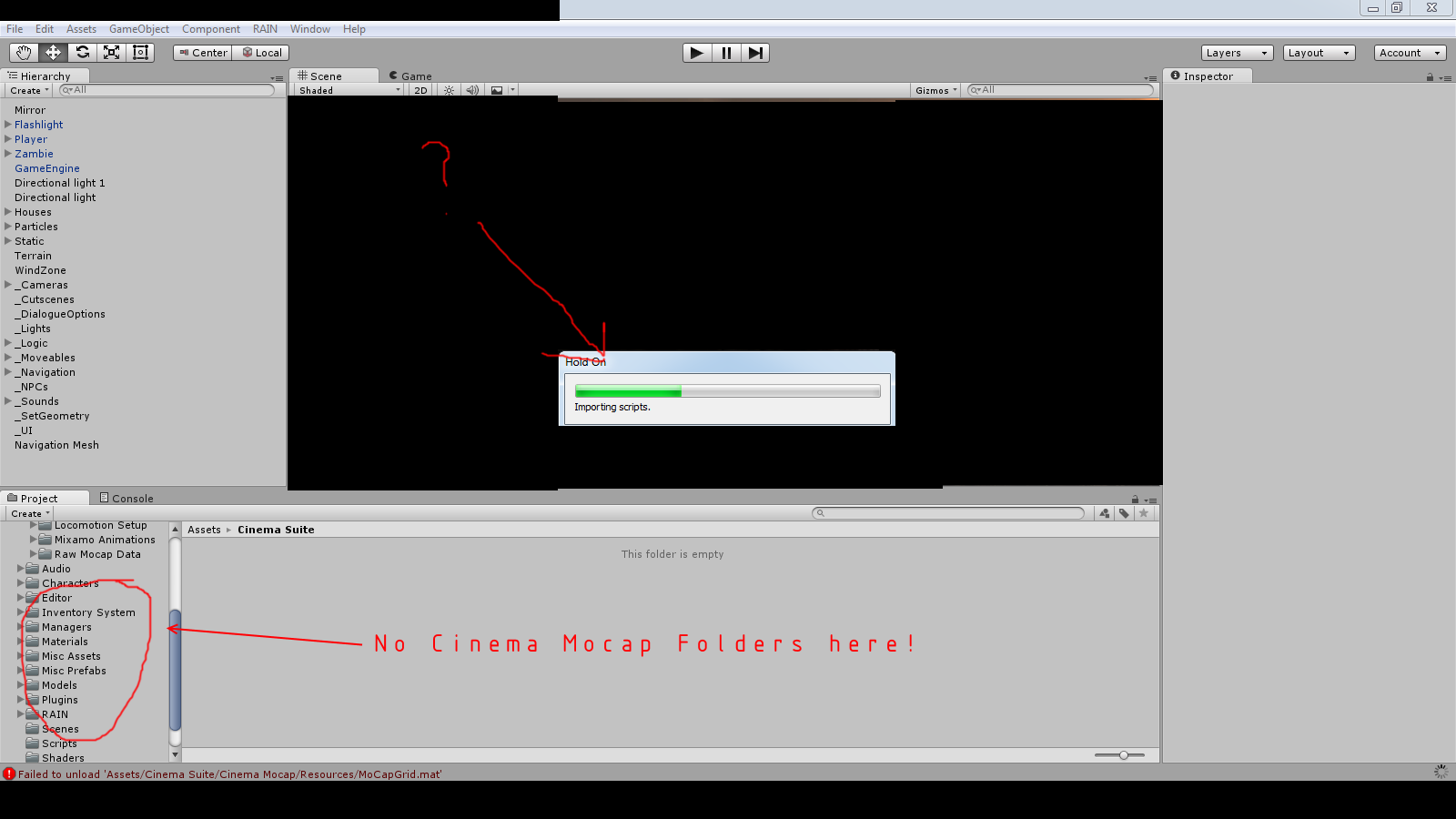
Then, once that loading popup is gone, suddenly, the asset folders are back, just like they were before!
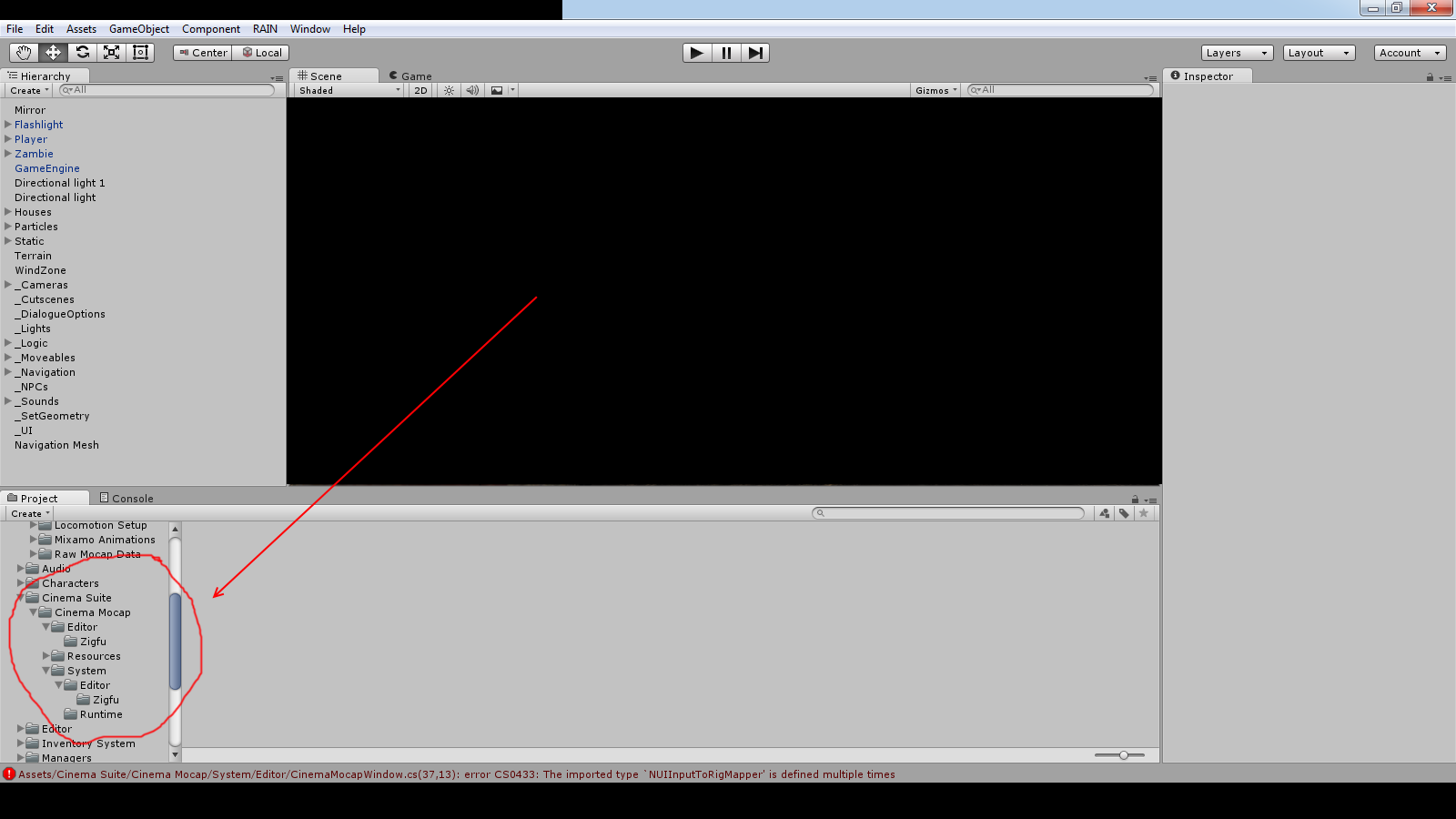
For the life of me I can not figure out why these folders can't be deleted. They just won't go away... They just reimport the minute I delete them! If anybody can help me figure out how to fix/prevent this, I would love you forever! Thank you in advance for any help that is offered!
Answer by DoctorSauce · Jul 10, 2015 at 03:20 AM
Well... Don't know why I didn't think of this before, but it worked just fine going into the actual project folder in my windows explorer and deleting the asset folder manually... So there ya go, anybody else who's having this problem! (Which probably isn't a lot of people, because most other people are smart enough to know how to use windows explorer, just not me apparently).
That's not good enough! I'm writing some automation code, and it's doing the exact same thing to me. I have a folder named "package". I want the folder hidden, so I rename it in my code to "package~". A few seconds later, the same loading popup, and now I have 2 folders: "package" and "package~"! The newly resurrection folder doesn't have anything in it, but it messes up my automation code!
Your answer