- Home /
How do I make a lap timer?
I'm making a racing game for a school project and I need to have a timer that counts upward from start until the player crosses the finish line. I also need the timer to go back a certain increment when the player hits an object (i.e. +Time) and then go forward when the player collides with an object like a barricade. Please help!
I figured out the timer code:
private var timerText:GUIText;
private var startTime:float = 0
function Update () {
timerText = gameObject.GetComponent(GUIText);
timeTaken = startTime + Time.time;
timerText.text = FormatTime (timeTaken);
}
function FormatTime (time : float){
var minutes : int = Mathf.Floor(time / 60.0);
var seconds : int = Mathf.Floor(time - minutes * 60.0);
var milliseconds = time - Mathf.Floor(time);
milliseconds = Mathf.Floor(milliseconds * 1000.0);
var sMinutes = "00" + minutes.ToString();
sMinutes = sMinutes.Substring(sMinutes.Length-2);
var sSeconds = "00" + seconds.ToString();
sSeconds = sSeconds.Substring(sSeconds.Length-2);
var sMilliseconds = "000" + milliseconds.ToString();
sMilliseconds = sMilliseconds.Substring(sMilliseconds.Length-3);
timeText = sMinutes + ":" + sSeconds + ":" + sMilliseconds;
return timeText;
}
Now I just have to figure out how to add or subtract time depending on which object the player collides with. Thanks
Answer by fafase · Apr 12, 2013 at 07:41 PM
If you have not started running or finished the race is false, no counting. The rest of the time timer is increased at a rate of 1 per second. If you enter a trigger that is a counter up then you decrease the counter.
var timer:float;
var running:boolean = false;
function Update(){
if(!running)return;
timer += Time.deltaTime;
}
function OnTriggerEnter(col:Collider){
if(col.gameObject.CompareTag("CounterUp"))timer -= value;
else if (col.gameObject.CompareTag("EndRace")) running = false;
}
So, this would be a new script attached to my game objects that the racer could collide with?
That could be using the GUI you have on the example. Only the logic is somehow modified. You would have to use some trigger boxes that represent checkpoint and a final trigger for the end race. And this is attached to the racing object not the boxes
private var timerText:GUIText;
private var startTime:float = 0;
var timer:float;
var running:boolean = false;
function Update () {
timerText = gameObject.GetComponent(GUIText);
timeTaken = startTime + Time.time;
timerText.text = FormatTime (timeTaken);
if(!running)return;
timer += Time.deltaTime;
}
function FormatTime (time : float){
var $$anonymous$$utes : int = $$anonymous$$athf.Floor(time / 60.0);
var seconds : int = $$anonymous$$athf.Floor(time - $$anonymous$$utes * 60.0);
var milliseconds = time - $$anonymous$$athf.Floor(time);
milliseconds = $$anonymous$$athf.Floor(milliseconds * 1000.0);
var s$$anonymous$$inutes = "00" + $$anonymous$$utes.ToString();
s$$anonymous$$inutes = s$$anonymous$$inutes.Substring(s$$anonymous$$inutes.Length-2);
var sSeconds = "00" + seconds.ToString();
sSeconds = sSeconds.Substring(sSeconds.Length-2);
var s$$anonymous$$illiseconds = "000" + milliseconds.ToString();
s$$anonymous$$illiseconds = s$$anonymous$$illiseconds.Substring(s$$anonymous$$illiseconds.Length-3);
timeText = s$$anonymous$$inutes + ":" + sSeconds + ":" + s$$anonymous$$illiseconds;
return timeText;
}
function OnTriggerEnter(col:Collider){
if(col.gameObject.CompareTag("CounterUp"))timer -= 10;
else if (col.gameObject.CompareTag("EndRace")) running = false;
}
I added your suggestion to the current code. Then I added it to the "racing object" this would be my car. Then I got an error saying that "object reference not set to an instance of an object" What does this mean? Sorry, I am very new to this.
Your answer