- Home /
I figured it out
Canvas buttons too slow
For some reason buttons on my canvas don't work if I click quickly, but do work if I hold a little bit longer.
I don't think it's got anything to do with down and up being in the same frame cause the game is super simple and my framrate is high.
I also don't have anything in front of them and they're the only UI elements with Raycast Target turned on.
It's a weird issue that I'm having trouble with. I could of course tell players to just hold the buttons longer but that's not ideal.
Is that an option somewhere? All I'm doing is using normal UI buttons call public functions
what event are you using in your buttons? onclick? it is not calling the function or it is just not being seen any highlited effect in the button?
Follow this Question
Related Questions
UI Relative to screen size 1 Answer
Screen Space - Camera Bug (Buttons does not work) on Unity 2017 0 Answers
Canvas-prefab elements are not interactable 2 Answers
Menu not getting Keyboard Input 0 Answers
How to use two Canvases in Unity 4.7 ? 0 Answers