- Home /
Bullet Points
I need to display instructions to my Unity Project and my employer would like them to display with bullet points (leading o, see the Formatting Buttons on the right when you ask or edit a question) at a fixed indentation. I have found nothing like this so far in GUILayout options. I need to use ScrollView because the instructions may be too large for the screen (especially if we deploy to tablets). I'm not even finding an easy way to have a fixed horizontal starting point so I can display a preceding lower case "o" as the bullet. Any suggestions? My pertinent code:
function Start() {
...
scrollPosition.x = 0;
scrollPosition.y = 0;
...
instructionText = instructionText + " Click 'Add Tower' to create another tower, then drag it to where you want it.";
instructionText = instructionText + " All towers must be in the radio net (i.e. each tower must be able to talk to at least one other tower) and should be on the AO (on the red).\n\n";
instructionText = instructionText + "Click 'Check Results' to see your solution in action. You can try as often as necessary.";
instructionText = instructionText + " Use as many towers as necessary to fully cover the AO, but don't waste resources by using too many towers.";
instructionText = instructionText + " Towers need line of sight (LOS) to each other. Terrain may block signals.\n\n";
instructionText = instructionText + "After each attempt, you'll pass or receive more information. Good luck!\n";
... longString = instructionText;
}
function OnGUI() {
scrollPosition = GUILayout.BeginScrollView(
scrollPosition, GUILayout.Width(650), GUILayout.Height(450));
GUILayout.Label(longString, customStyle);
GUILayout.EndScrollView();
...
}
Thanks in advance, Richard Aronson
Answer by RFAronson · Feb 09, 2012 at 12:32 AM
My solution is to:
1) Change the Alignment property of the text display element of the TitleGUI script to MiddleLeft
2) Insert a • at the front of each new line. I know it's a new line because it's either the very first line or the preceding one ending with \n\n
The bullet is ASCII character 149 • and you can copy it from here into the start of your text string(s).
Your answer

Follow this Question
Related Questions
Formatting bold text in EditorUtility.DisplayDialog 0 Answers
GUILayout.SelectionGrid with GUIStyle ignores textColor 2 Answers
Inserting text into GUILayout Box? 3 Answers
Correctly position GUILayout controls 3 Answers
3D layout group 0 Answers