- Home /
Does Unity 5 still have Decal Shaders?
I know you can access legacy shader decals, but I was wondering if it was supported with the new shader system.
I have a situation where I need to put a rust texture over a metal material and was going to make it a decal, but it seems that the decal shader wasn't included in Unity 5's new shader system. The documentation for the new system doesn't go into much detail on anything either.
Is there something I'm missing in the inspector, or will I have to find a different solution to my problem?
Answer by Cherno · Apr 22, 2015 at 06:36 PM
The standard shader has slots for detail albedo and detail normal, use those, as well as the detail mask slot if you want. You can make the detail textures use the UV1 channel as opposed to the regular UV0. The UV mapping for this channel needs to be done in your 3d modelling application, though.
I had trouble finding the documentation on this before, but it's exactly what I was looking for. Thank you.
It looks as though Detail $$anonymous$$ask only recognizes UV0, however, which renders it useless in certain occasions.
No, that is not true. There is a dedicated option which UV channel to use, and I have successfully used UV1 for the detail texture.
I must have stated it wrong: I meant, that Detail $$anonymous$$ask (not the detail texture itself) seems to be working with UV0 alone. You can set both UV variants for the detail texture and its notmal map, but not Detail $$anonymous$$ask, as it shares the same coordinates with Albedo, etc. - i.e. main textures set. In other words, Detail $$anonymous$$ask is fixed to UV0, and there is no way to set it to UV1.
Your answer

Follow this Question
Related Questions
Standard Shader Decals? 1 Answer
How to combine several Materials into one? 0 Answers
Decals in Unity 5? 0 Answers
Adding Decal to Tessellated Material 0 Answers
Render back faces in deferred 1 Answer