- Home /
Exactly what can I use in my asset package?
I've finished my asset package, but after reading the guidelines to submitting asset packages: https://unity3d.com/asset-store/sell-assets/submission-guidelines and asking the asset store team.
They say I could only use "primitive" things in unity in my asset package(I'm not sure what that means). So does this mean I can't even use a skybox in my example scene(which the material is imported from one of the unity packages). And then I opened a new project just to check which components come with unity without importing anything and then I found out that basic things like "CharacterMotor","FpsInputController", "Mouselook" and "CombineChildren" aren't included?
Does this mean that I need to write those things myself just to be able to include a demo scene in my asset package?
Answer by Eric5h5 · Feb 12, 2014 at 10:29 PM
No assets are included in a new project. A primitive refers to a built-in shape such as cube, sphere, etc. You can note that a standard package (CharacterController or whatever) is required for your asset to work.
So from what you're saying, my understanding is: I can use unity assets(like attaching CombineChildren to some of my objects for optimization) in my scene, but when I upload the asset package, I don't include the CombineChildren.cs file to it but tell my users that I need the CombineChildren.cs file in order for it to work?
By the way, do people usually release a webplayer that shows the example scenes first on the forums? In that case, I should be able to use unity assets in the webplayer for showcase right?
Your answer

Follow this Question
Related Questions
packaging completed assets to simplify change management 1 Answer
What a difference between unitypackage and using git to share asset 1 Answer
Package Test Status: Failed (Asset Store submission), but why? 1 Answer
Error importing folder: pathName already mapped? 1 Answer
Is it a MUST for a publisher on the asset store to have a URL? 1 Answer