- Home /
Asset store asset upload regulations
hi,
I'm trying to upload my asset to the store and recent it has been rejected... but the reasons they are giving made little sense and i'm having a hard time trying to abide to their 'new-rules'.
Previously, i have a main asset folder "x" which contains my release notes/FAQ/etc and also two .unitypackage files (one for 2D Toolkit version and one for Unity2D version) of which both assets are 99% identical except for the hardcoded GUI system utilized. The unitypackage itself then extracts into another folder 'y' which contains all the goodies (scenes, audio, textures, scripts, etc)...
=========================================
so a preview of the folder system will be as such...
assets/x (asset release folder to be uploaded to the asset store)
assets/y (main asset extracted from the .unitypackage provided within folder 'x')
assets/plugins (required to be here)
============================================
before recently, my assets were accepted with no issues... but now i get this feedback from the asset store admin...
"Hi there,
Thanks very much for your submission to the Asset Store.
When dealing with bundling assets we prefer for our publishers to have a root folder with a subfolder for each project. If there is a certain setup that needs to happen include it with documentation that will show the user how to to get it ready."
i have no idea what this means and how it differs from what I am currently doing... please help?
thx GameVortex for the suggestion to write in to support@unity3d.com
Answer by Kiwasi · Nov 06, 2014 at 10:02 AM
What they are asking for is
Assets/YourPackage/x
Assets/YourPackage/y
Assets/YourPaclage/plugins
Plugins will work fine even if its not at the root.
This organisation makes it easy for your entire package to be removed if someone decides they no longer need it. It also makes it easier to figure out what belongs to each package.
This is not true. WP8 and $$anonymous$$etro plugins will not work if the Plugins folder is not at the root, and will cause an internal compiler error in Unity.
Your answer

Follow this Question
Related Questions
Can you include other parties free assets when submitting an asset in the store? 4 Answers
Publishing asset 1 Answer
How to manage other people asset in git ? 0 Answers
Can I use assets and tools from the Unity Asset Store with PlayMaker? 0 Answers
Field to communication , when trying uploading new plugin 0 Answers