- Home /
How to import a mesh NOT as a Prefab
Hi, I'm trying to import a mesh into unity, I'm able to deactivate the animation and the rig but I always get the mesh inside the PREFAB,
is there a way to have only the mesh without the prefab?
Answer by wojtask12 · Jul 18, 2016 at 10:01 PM
Not sure what you mean tbh - imported models just have similar blue icon, they're not prefabs. You can access your mesh, for example, when selecting mesh in MeshFilter component. GameObject->3DObject->Create Cube (or whatever else)->pick your custom mesh in it's MeshFilter component - here it is, just a pure 3D object, without any rigs and animations
I think you're right, I just hate having a mesh or whatever inside something else, so is there a way to only have my mesh in my assets folder as a mesh, not inside a group or something???
BTW: I've seen Unity example projects and they have it like that, faster and easier to search things.
Answer by joshua-lyness · Jul 19, 2016 at 02:44 AM
I think you can, if you drag the mesh outside the prefab. But by doing so, the mesh has no automatic texture assignment or orientation, as its just raw data. I never do it, its best having a folder to put it into, and forget all about it. Then you dont have to worry later when all your models are rotated wrong :p
Your answer

Follow this Question
Related Questions
Maya import. 1 Answer
Instantiate an imported blender mesh 2 Answers
Keep imported meshes reference in prefab 1 Answer
Replacing skinned mesh prefab problem 0 Answers
Importing .obj from Maya - mesh invariably called "default" 2 Answers