- Home /
Changing object rotation in animation automatically changes it's position
I've created animation where my object rotating 360 degrees around itself and destroying at the end of animation. In preview everything works perfect. In game i'm moving my object by Y axis and not by X, X always at 0. When animation starts object additionally changing it's position for about 0.3 by x and for the end of animation returning to 0. If i'm removing rotation change property in animation position not changing and everyting goes well, so problem in rotating. I don't have any properties in animation for position changing. I tried generate root moting curves, selecting Apply Root Motion, etc. What i do wrong? Please help.
Answer by PhantomSarcasm · Jul 12, 2016 at 05:37 PM
if you are wearing an animation when you give rotation , right click on the animation in the panel rotation animation . and rescojer -interpolacion - euler angle ( quaternion identity )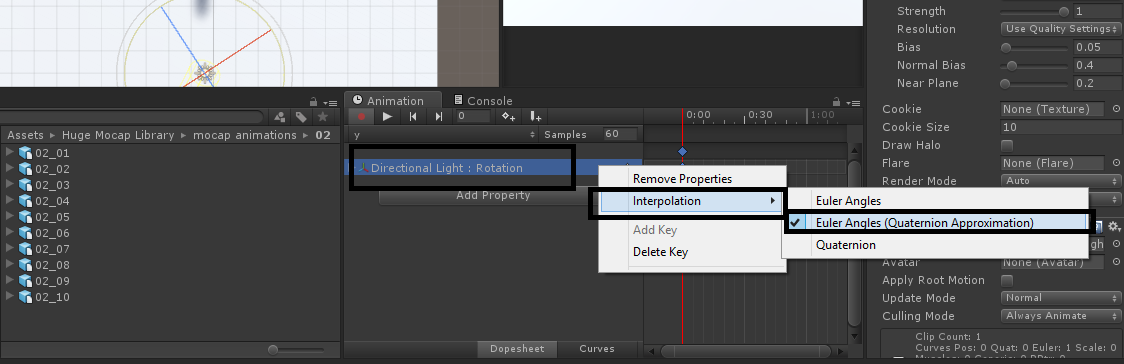
the rotation of objects have to be aprocimaciones quaternion , to work the math on them , my I spend a similar problem was solved and so , if you can not serve.
luck.
Your answer

Follow this Question
Related Questions
Camera rotation around player while following. 6 Answers
animation & position problem 0 Answers
Only animate rotation not position 1 Answer