- Home /
How can I save an iTween animation as a .anim file?
How can I save an iTween animation as a .anim file so I can use it everywhere? I have created a path for a gameObject, how can I convert to a .anim file?
Answer by NoseKills · Aug 22, 2015 at 03:09 AM
The short answer is: you can't.
The long answer is: The anim files are custom binary files that Unity creates and we don't really even know what goes into them and in what format etc. If you are talking about an iTween path animation, it's e.g. C# code that calculates values based on waypoints and time. Those are 2 very different concepts.
You'd have to reverse engineer/come up with formulas that take in the waypoints you give iTween and convert it to data that causes Unity's animation engine to produce the same motion, then be able to bundle that data into the binary format Unity uses.
Your answer

Follow this Question
Related Questions
Itween 180º curve position and rotation problem 0 Answers
Instantiate an object around the player following a path built with iTween asset 0 Answers
Issue with changing the name of iTween.Path() at runtime 0 Answers
how to use float update for speed in itween,itween how to use float update 0 Answers
Does iTweenpath support OnTriggerEnter? 2 Answers