- Home /
AVPro QuickTime Plugin A-V Not in Sync Problem
Hi, I have bought Unity Pro and Asset store's AVPro QT Plugin for making a video streaming application. My questions are more for the plugin actually, however, since the contact email that they've provided on their website and pdf documentation rebounced, I am hoping to get some answers here. I tried to play a 30MB video from memory (asset bundle) but the audio and video are not in sync. It seems like when a movie is loaded n played, the audio is played before the texture data is prepared and updated (visual returned from the plugin). 2 solutions that I thought : - Either I manually control and delay the audio until the visual is loaded. - Or I make the visual update faster. First solution, impossible as plugin does not provide anything to control audio manually. So, with second option, I tried using -force-opengl for faster rendering (as suggested by the plugin's documentation), but Unity editor crashes without any errors given. There is a limit to how much we could make our videos smaller. Is 30MB video too big for the plugin? If so, what is the cap for the best video experience?
Answer by AndrewRH · Oct 16, 2012 at 09:56 PM
Hi, we are the developers of the plugin. I'm not sure why your emails have bounced as our email address is certainly not down.
Are you using the latest version (2.2) of the plugin?
A 30MB video size should be no problem to play, but it the playback performance will depends on your machine specs and the video codec used.
Perhaps you could provide us with your video clip so we can take a look at the AV sync issue?
Answer by UnityProUser · Oct 18, 2012 at 02:25 AM
Hi AndrewRH,
Thank you for your response. I have sent my reply to contact@renderheads.com yesterday in hope that it'll reach u but i havent got any reply or receipt of acknowledgment.
My reply went:
Are you using the latest version (2.2) of the plugin?
Iam currently using version 2.0. Am waiting for our developer with access to Unity Asset Store to upgrade. Will the improved performance of version 2.2 make a big difference to alleviate this problem?
A 30MB video size should be no problem to play, but the playback performance will depends on your machine specs and the video codec used.
MGraphics is running on an integrated chipset. ![alt text][1]y machine specs: (Running on a laptop)
W![alt text][2] [1]: /storage/temp/4269-graphics+card+1.png [2]: /storage/temp/4270-videoformat1024x576mpeg4divx_testing.jpge are using mp4 video format. I'm afraid I cannot pass you one of our videos since they are products and are very much confidential. However, I could give u the specification of our videos (30MB, 5min30sec)
This video is very off in terms of audio and visual. Perhaps you could know why? And what do u suggest that we set our videos to to keep their sizes in check and of course ensures quality doesnt get compromise too much.
Your answer

Follow this Question
Related Questions
Syncing separate video and audio 0 Answers
How to get perfect sync between audio and video? 0 Answers
Video is not playing Audio 4 Answers
How do I sync up the video and audio from my movie? 1 Answer
Animated GIF and Audio Instead of Video? 3 Answers